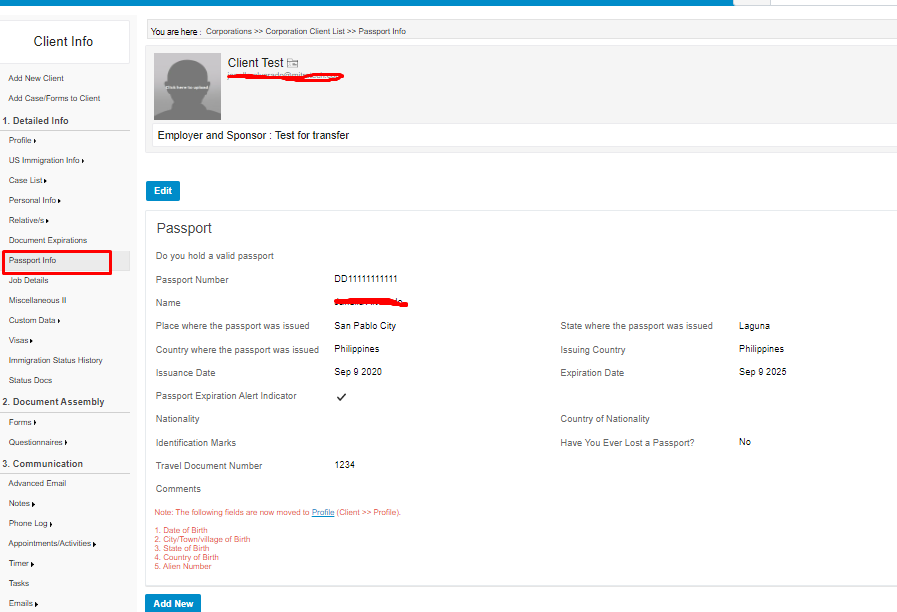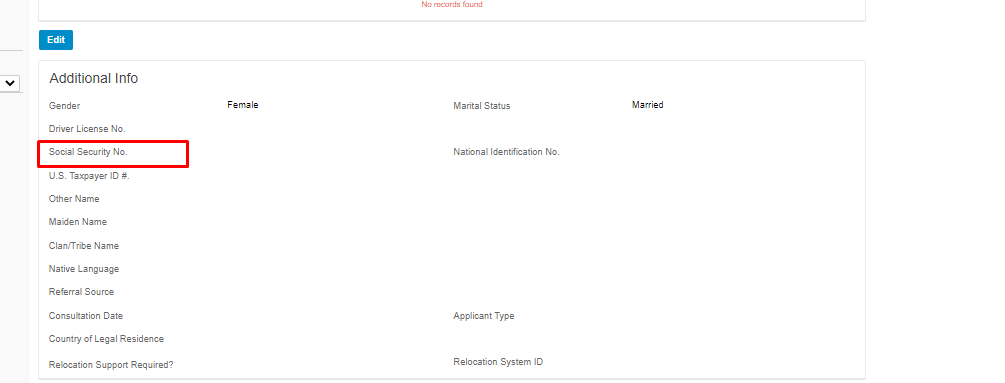INSZoom - Add Client's Social Security Number
Add Client's Social Security Number
This article goes over where to add the client's Social Security Number.
Go to the respective client's profile. In the profile, click on 'Passport Info' >> 'Additional Information'.
The option for 'Social Security' will be listed here: