Saving State and Zip Code for Forms
Saving State and Zip Code for Forms
INSZoom forms have validations set in place when it comes to saving the state and zip code. Every country except the United States uses the province and postal code system.
NOTE: Please also make sure you have the latest version of Adobe Acrobat Reader DC downloaded onto your computer.
So, for any addresses that are within the United States, you will have to be sure to define the country when you are updating any addresses within the application, questionnaires, and forms.
In the Client/Case Profile:
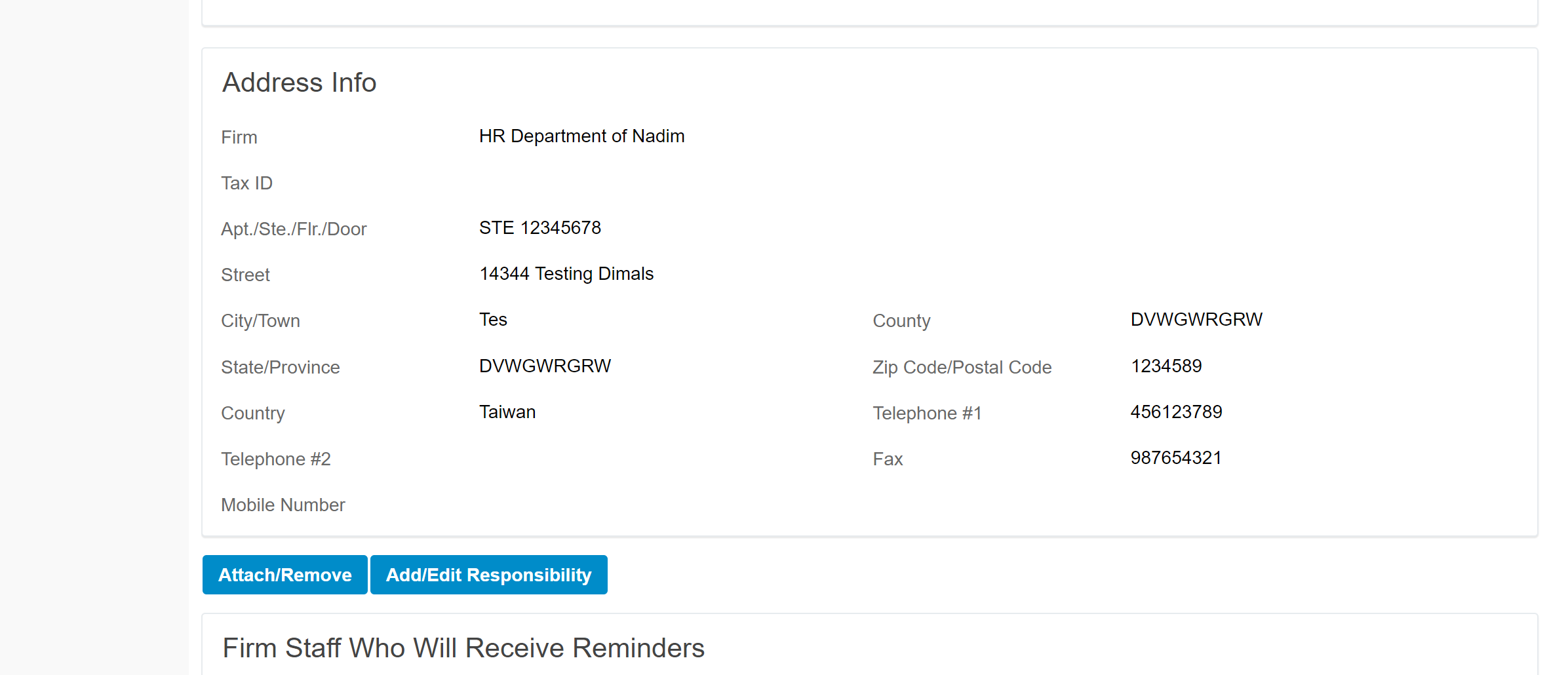
Within the Questionnaire:
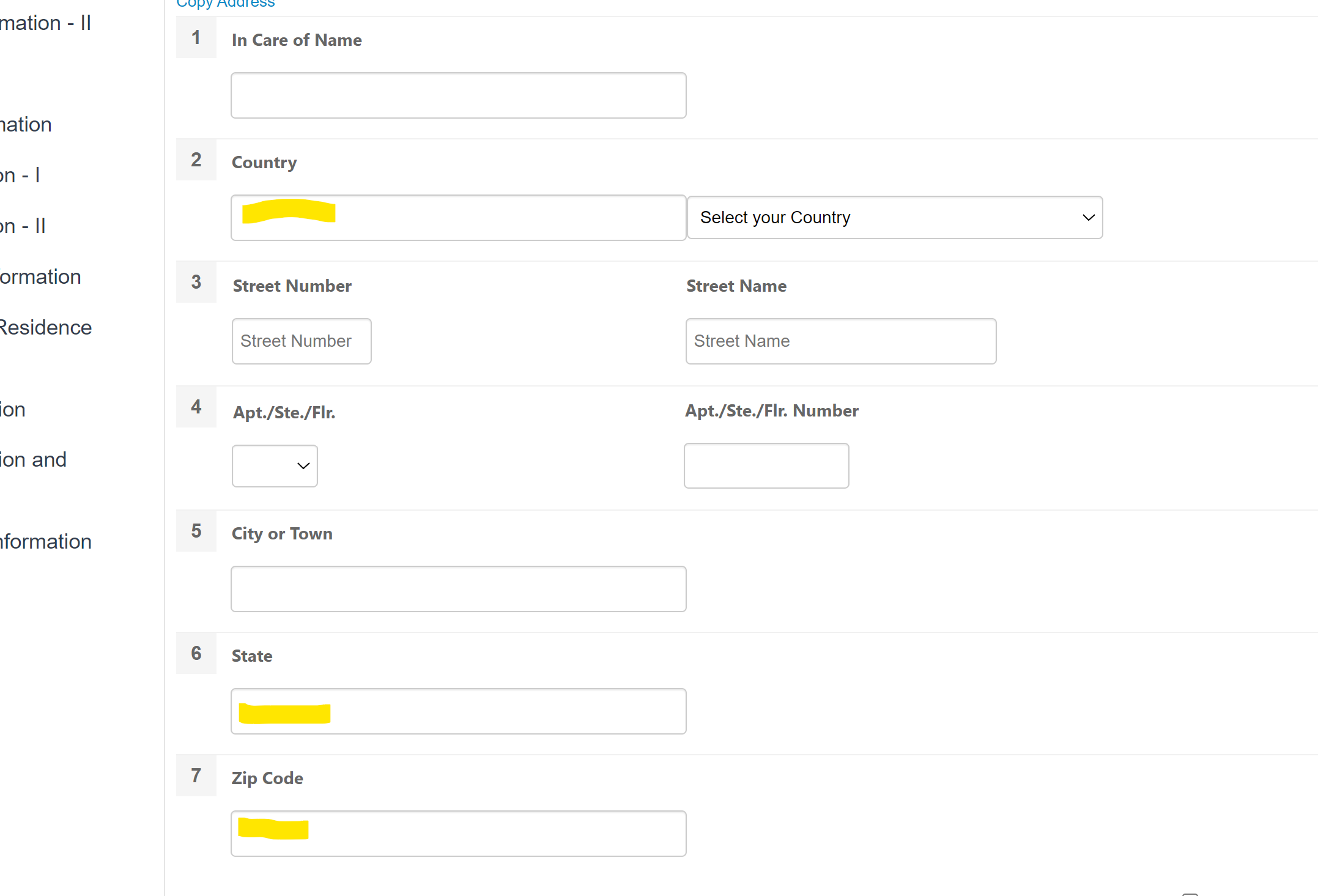
In the form, please enter either "United States" or USA.

