INSZoom - How to Enable Pop-up Alerts
This article will guide you on how to enable pop-up alerts.
How to Enable Pop-up Alerts
Follow the below steps to enable pop-up alerts:
They will only show when the case manager visits the profile or case based on how the alert is setup.
- Navigate to a specific case. In the left-hand menu, select 'Pop Up Alerts'.
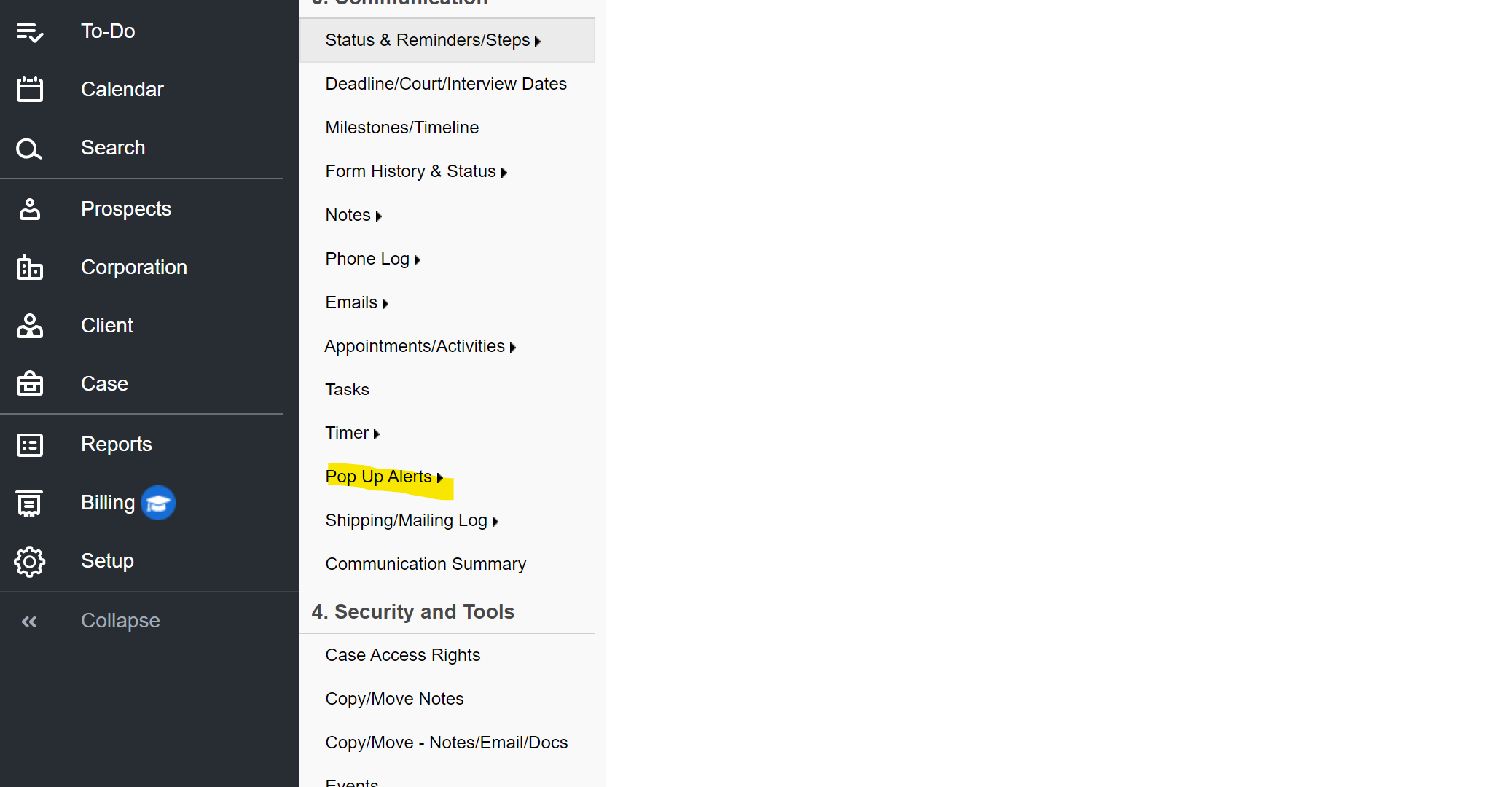
- Select 'Add New Pop Up Alert'.
- Enter the necessary details and click 'Save'.
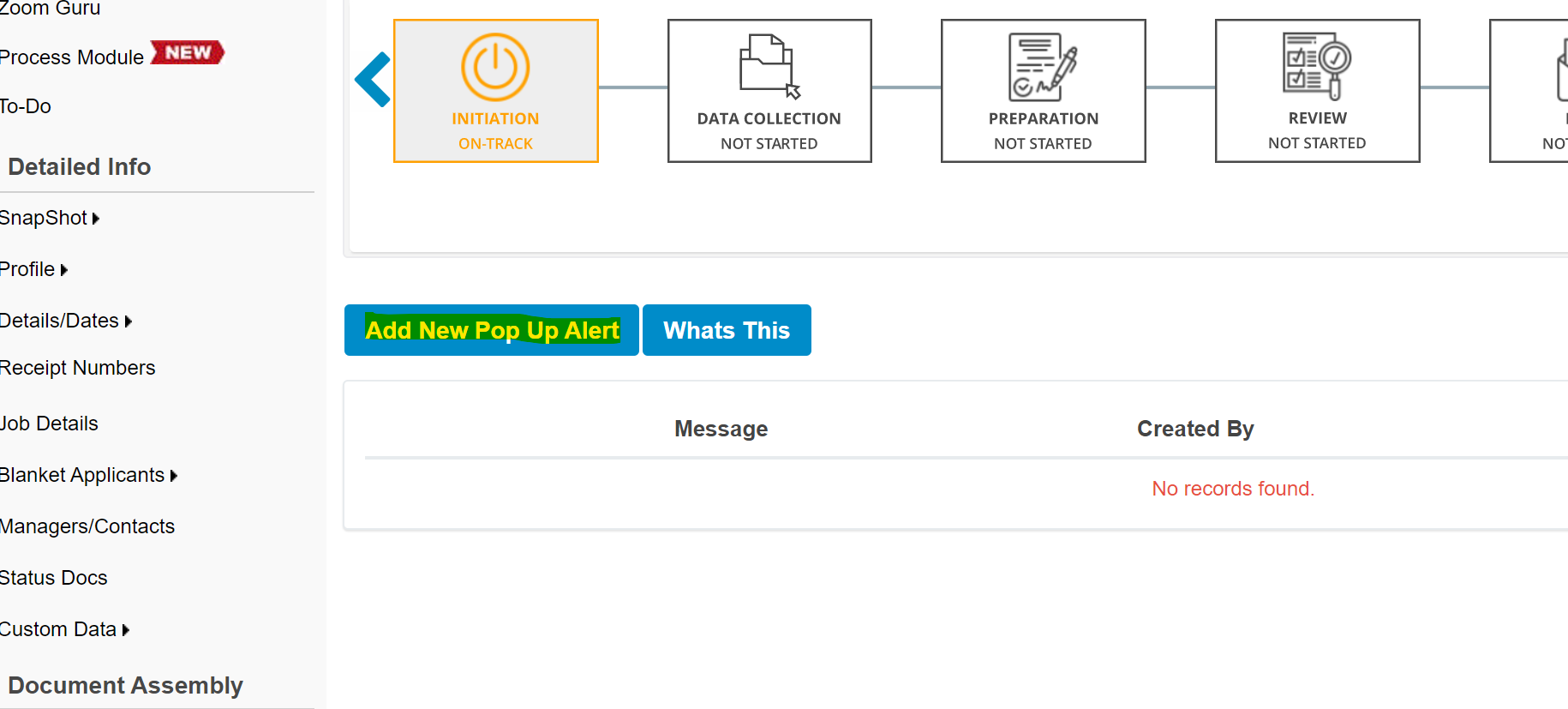
- On the day of the alert, the case manager(s) will receive a pop-up alert when they open the client's case.

