INSZoom - ETA-9089: Saving Employer Contact Details
ETA-9089: Saving Employer Contact Details
Manage 'Employer Contact Details' for the DOL website and the ETA-9089 form.
To e-file the ETA-9089 form from INSZoom, the case manager should save the PERM login info at the corporation level with the 'Employer Details as On DOL Website' and 'Employer Contact Details as On DOL Website'.
Note: When you are doing e-filing for the specific corporation for the first time, INSZoom will take the 'Employer Details as On DOL Website' data from the PERM login info or from the ETA-9089 form, if you have entered it there.
- Navigate to the corporation profile page. From the left-menu under 'Compliance', select 'DOL login info'.
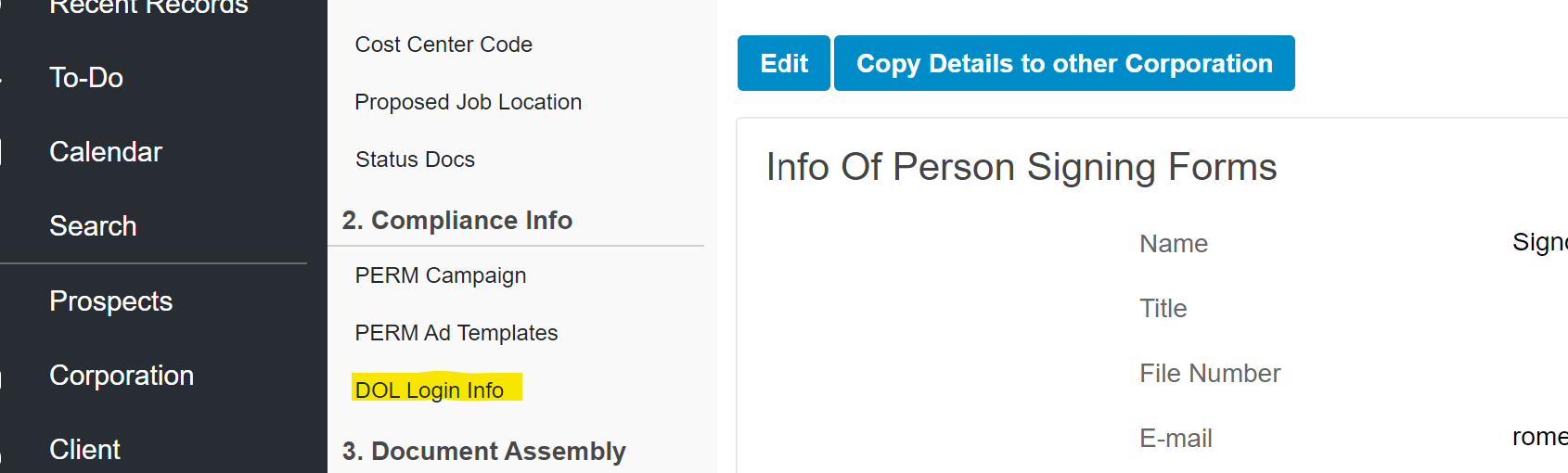
- Select 'Add' above 'Login Information', enter credentials, and click 'Save'.
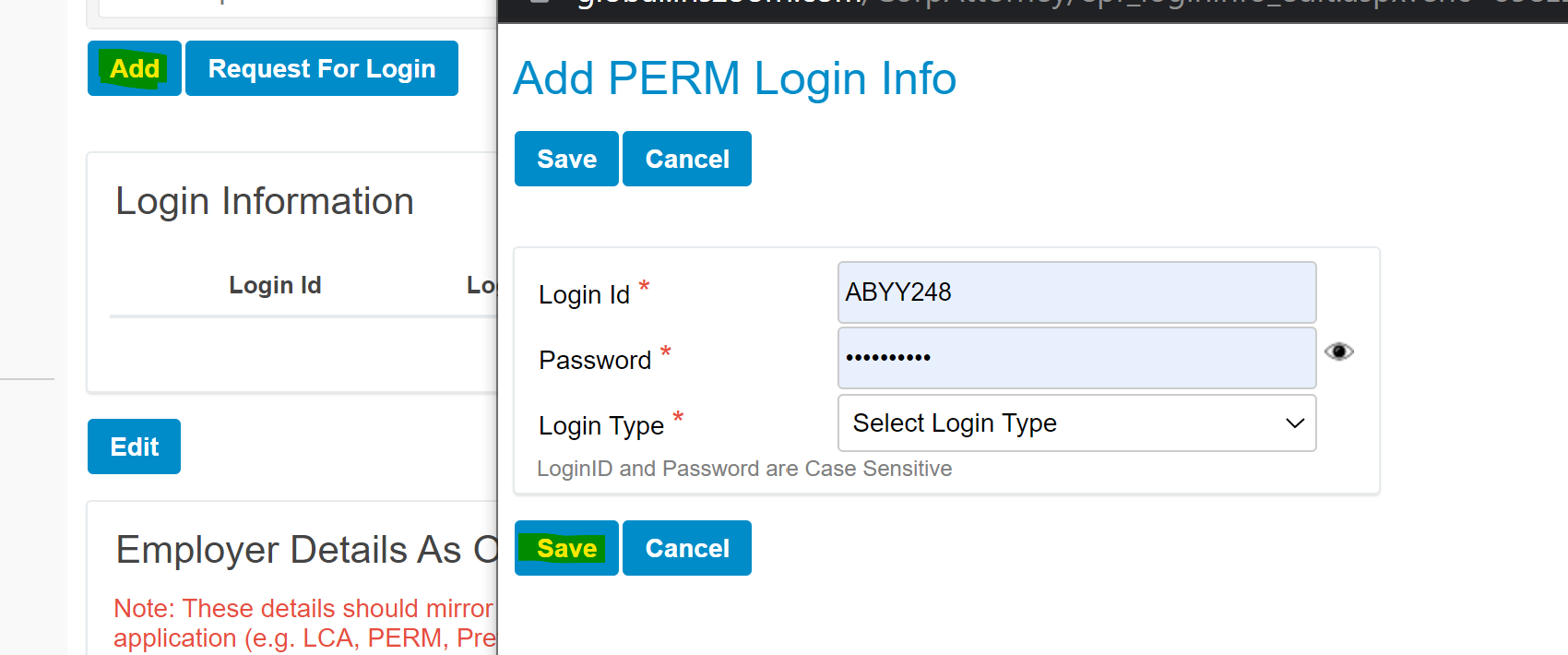
- After you've logged in, or gone through the process of filing an ETA-9089, then you'll be able to see the stored employer contact details in the 'Employer Contact Details as on DOL Website' section.
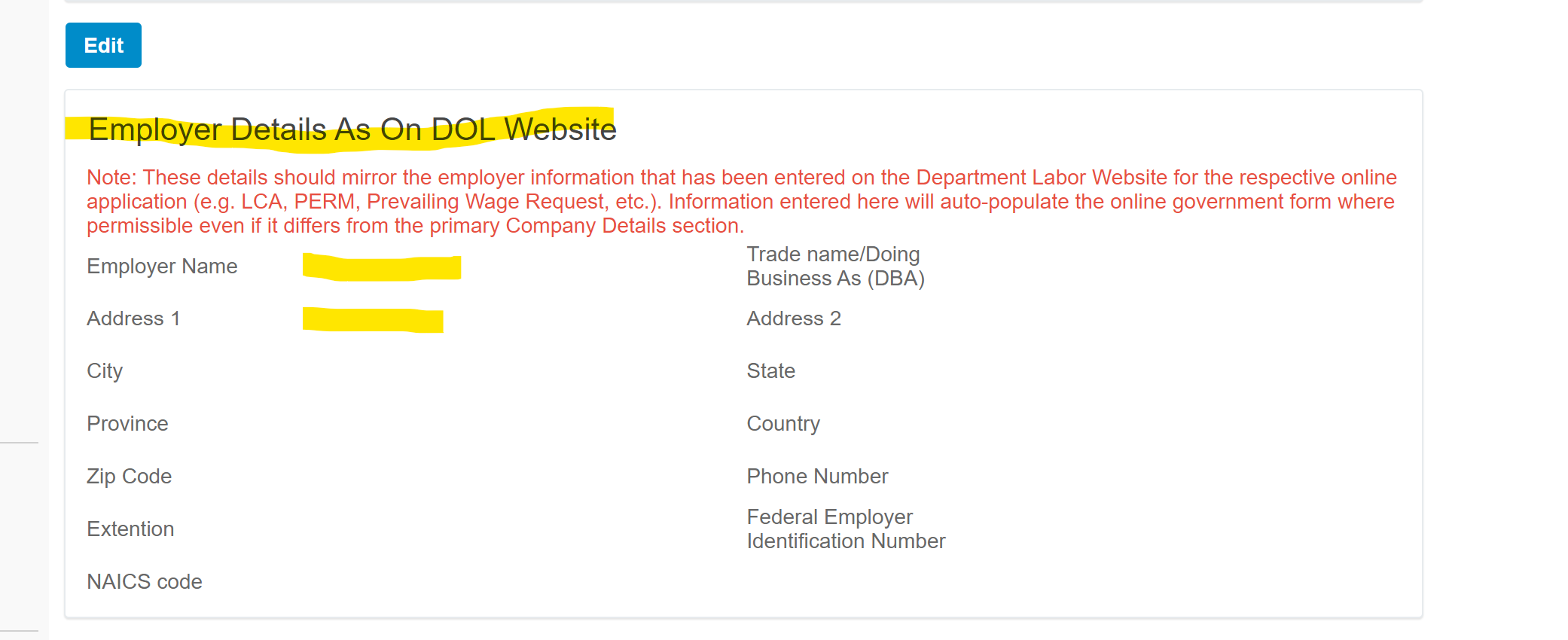
Note: This section will update with what's stored on DOL website if the setting 'Do you want to update employer information with current DOL data?' is checked yes. If it's check 'No', then an edit button will appear and you'll be able to manually update this information.

