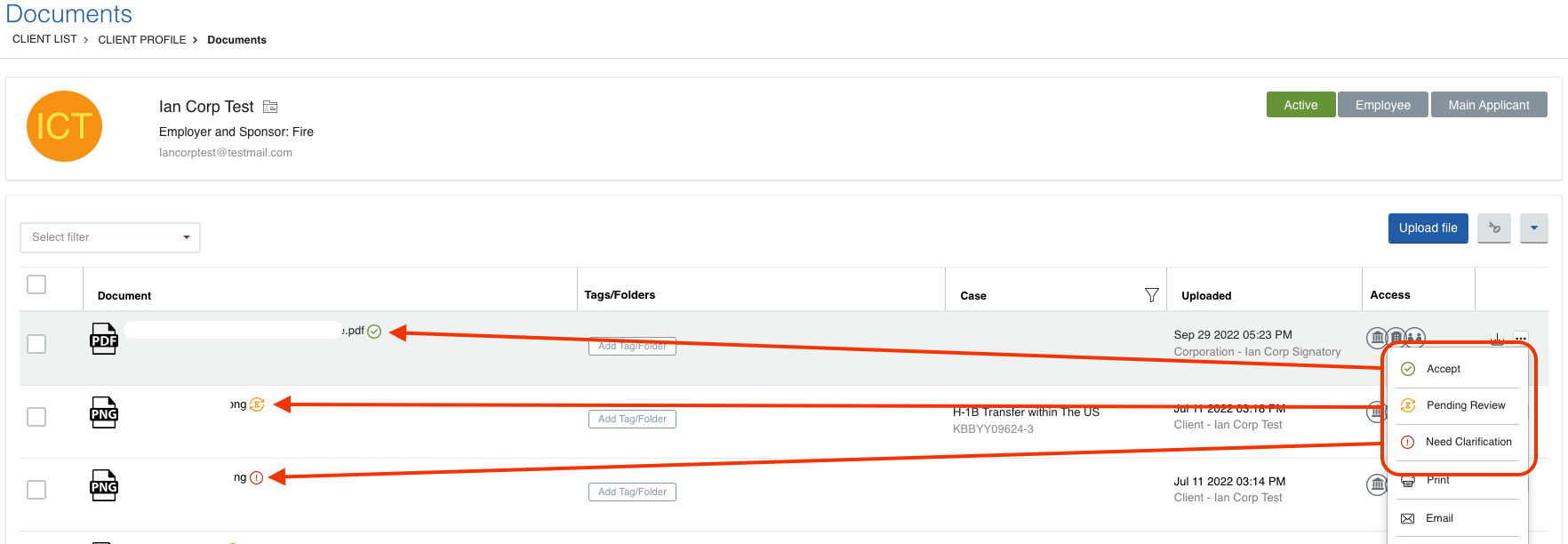INSZoom - Document Status
This article will guide you on how to use document status to streamline document review!
Document Status
In documentation, users have the option to designate a specific status for any document or image. This choice presents three available options:
- Accept - Locks the document, preventing anyone but the case manager from making changes.
- Pending Review - Default status upon upload.
- Need Clarification – Document has been reviewed and requires a follow up.
To assign a status, from any Document Info page, hover over the hamburger icon (...) next to a document, then select the status.
To see a document's status, click on the document's "expand" link in the checklist.