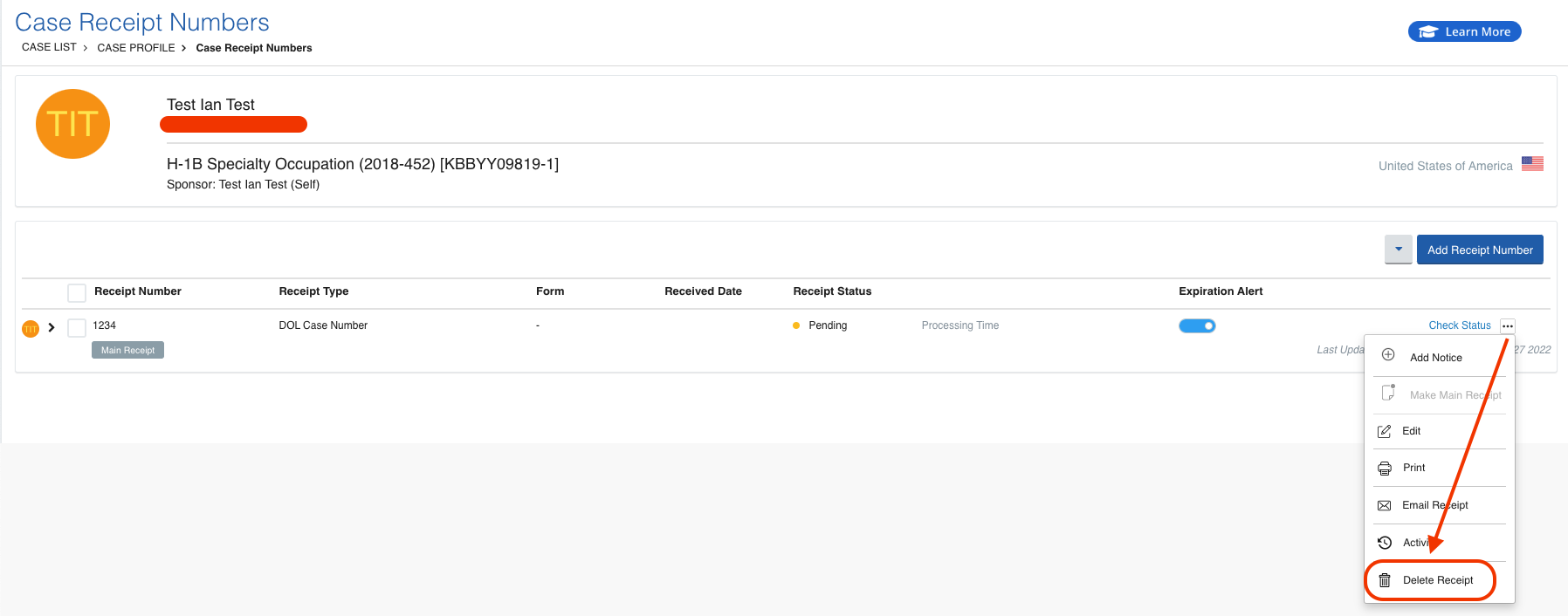INSZoom - Deleting a Receipt Number
This article will guide you on how to delete a receipt number.
Deleting a Receipt Number
If you have added a receipt number by mistake, here is a guide on how to remove the information in INSZoom.
Follow the below steps to delete a receipt number:
- Navigate to the case profile.
- Click "Receipt Number".
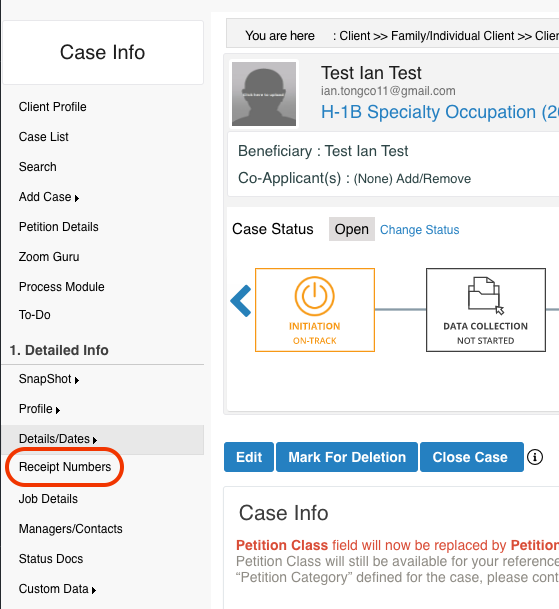
- In the new window which appears, check the receipt you wish to delete. Click the hamburger icon and select "Delete Receipt".