INSZoom - Add Forms to a Case
This article will guide you on how to add forms to a case
Add Forms to a Case
- In the Case Info page, scroll to 'Document Assembly' in the sub-menu and click 'Forms'.
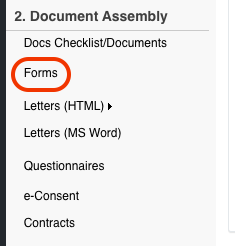
- Search the Form in the Search Box.
- Click on 'Add' button.
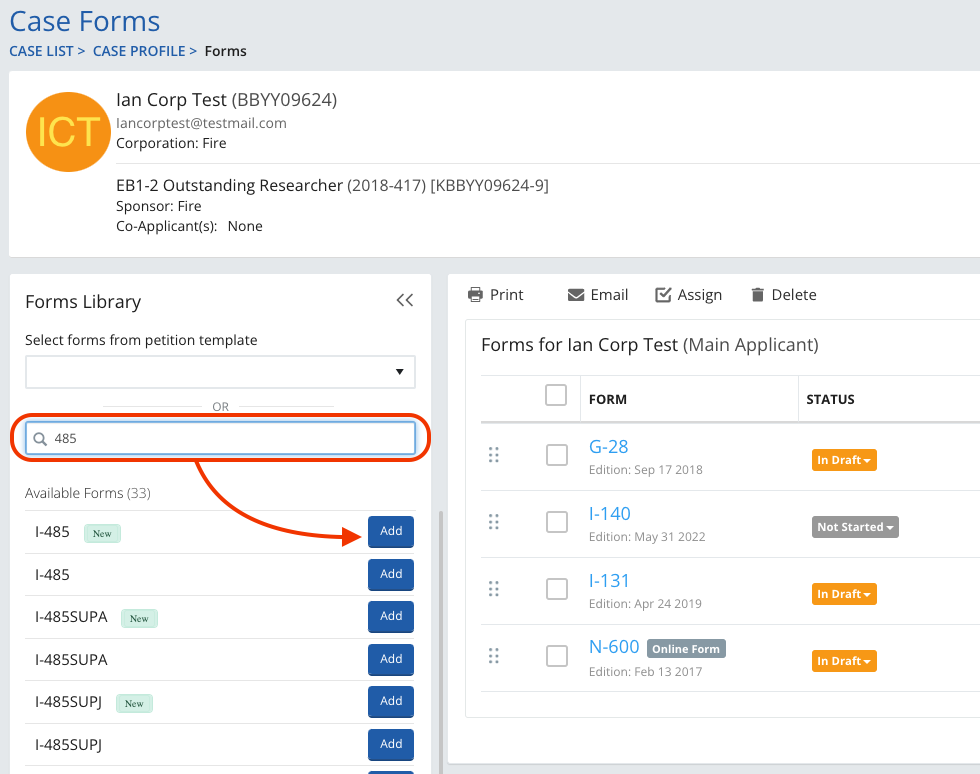
- Once it's added, click on the Form Number to open the Form.
- Update the Applicant, Sponsor, Preparer, and Attorney information.
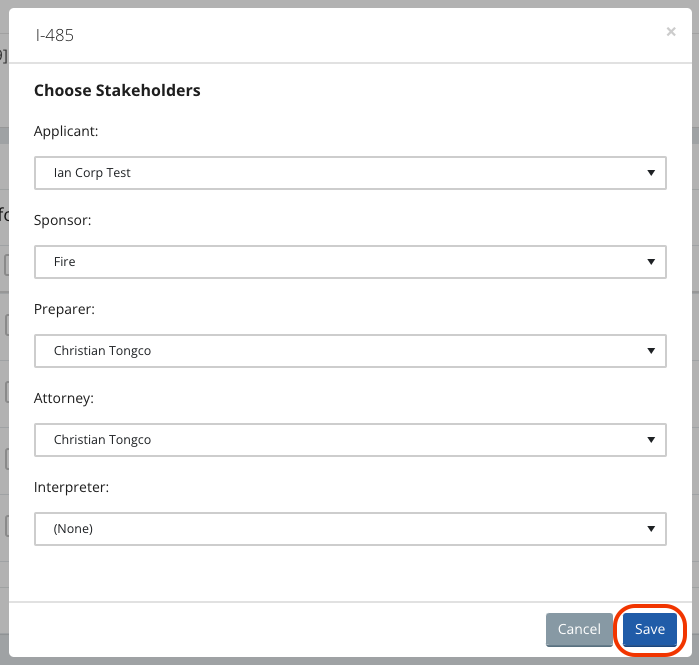
- Click 'Save'.

