Right-Click Menu
The right-click menu is available in Searching Client after one or more documents have been returned after a Search is completed. Hover the mouse pointer over the current document and right-click. The menu options displayed will vary depending on the search results returned.
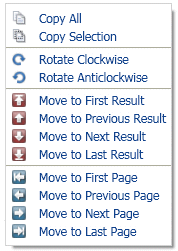
Copy All
Select this option to copy everything on the current page to the clipboard. The data can then be pasted into an appropriate document (for example, a Word document).
This option is only available to users who have the Copy Text Selection Permission set to Allow. See “Copy Text Selections” for more information.
Copy Selection
This option is available for text, PDF and Office document once an area of the page has been selected.
Select this option to copy the selected data to the clipboard. The data can then be pasted into an appropriate document (for example, a Word document).
This option is only available to users who have the Copy Text Selection Permission set to Allow. See “Copy Text Selections” for more information.
Rotate Clockwise
Select this option to rotate all the search results 90 degrees clockwise.
Rotate Anticlockwise
Select this option to rotate all the search results 90 degrees anticlockwise.
Move to First Result
This option is not available when the current search result is already the first search result in the search result grid.
Select this option to view the first search result in the Results Grid.
Move to Previous Result
This option is not available when the current search result is the first search result in the search result grid.
Select this option to view the previous search result in the Results Grid.
Move to Next Result
This option is not available when the current search result is the last search result in the search result grid.
Select this option to view the next search result in the Results Grid.
Move to Last Result
This option is not available when the current search result is already the last search result in the search result grid.
Select this option to view the last search result in the Results Grid.
Move to First Page
This option is available for search results which were indexed with Page-level Indexes.
This option is not available when the current page is already the first page of the current search result.
Select this option to view the first page of the current search result.
Move to Previous Page
This option is available for search results which were indexed with Page-level Indexes.
This option is not available when the current page is the first page of the current search result. Select this option to view the previous page of the current search result.
Move to Next Page
This option is available for search results which were indexed with Page-level Indexes.
This option is not available when the current page is already the last page of the current search result.
Select this option to view the next page of the current search result.
Move to Last Page
This option is available for search results which were indexed with Page-level Indexes.
This option is not available when the current page is already the last page of the current search result.
Select this option to view the last page of the current search result.

