Set Permissions: Multiple Groups with Conflicting Settings
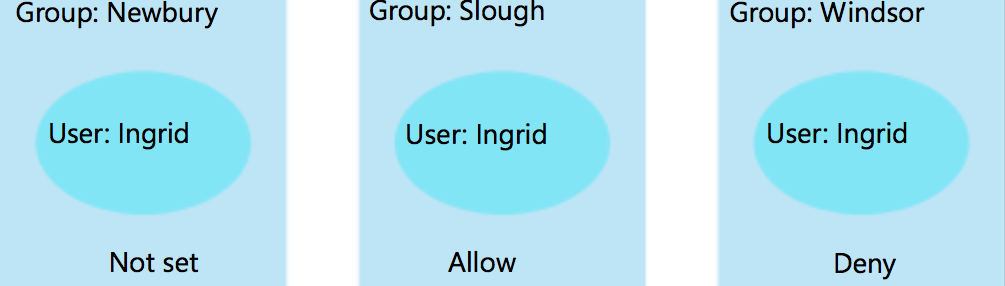
Newbury Office is configured so that Manage Storage is not set.
Slough Office is configured so that Manage Storage is Allow.
Windsor Office is configured so that Manage Storage is Deny.
In this example, there are no Roles. The three Groups are at the same level – that is, there are no Parent Groups. The Permissions are calculated by looking at each Group and checking if any Categories are set to Deny. If they are, the settings for that Category in the other Groups are ignored as Deny takes precedence.
Which gives Ingrid the following Permissions:
Manage Storage is set to No (inherited: Group Windsor). View Storage was automatically set to Allow in the Slough Group when Manage Storage was set to Allow and this has been inherited.

