Corridor: Notifications/Emails for invoice approval or rejection
Approval/ Rejection Notifications can come from Corridor or eCounsel.
Corridor Notifications are sent to the invoice submitter. Emails come from corridor@mitracloud.com .
eCounsel Notifications are sent to everyone on the notification list in eCounsel. To be added to the list, contact the client.
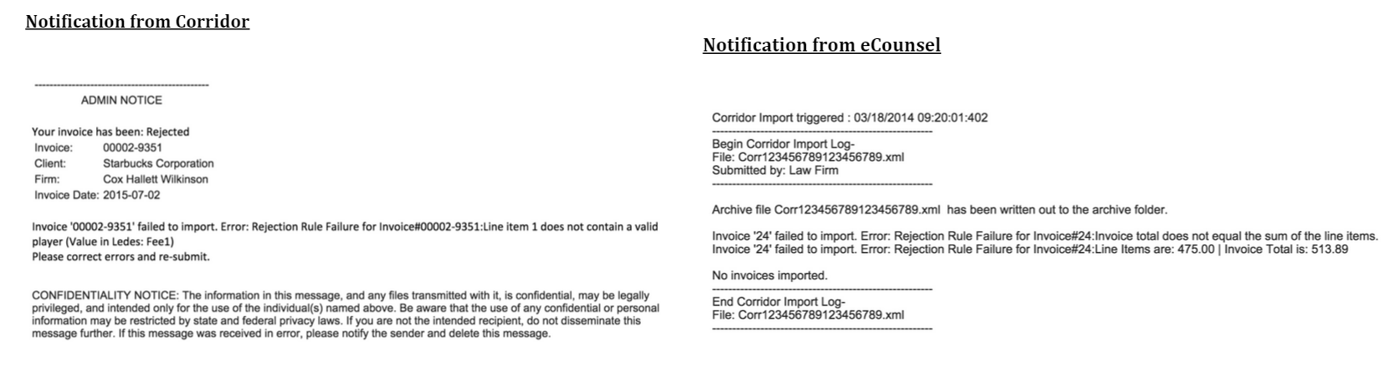
Subject contains "eCounsel Web e-Invoicing Notification"
These are sent from the client's system and the vendor will need to reach out to the client billing contact to have additional email addresses added to their notifications list.
Subject contains "Corridor Notification"
These are only sent to the email of the person who submitted that invoice in Corridor. Unfortunately there is no way in Corridor to send this email to multiple users.
**Exception to this is one client who uses LawManager; they cannot send out any notifications. Only the Corridor Notifications can be sent to the person who submitted the invoice**

