Corridor: Forgot your Password
Forgot your password
If a user forgets his password, he has the ability to reset his own account by using the 'Forgot your Password?' link on the Corridor login page - 'https://corridor.mitracloud.com/corridor/'
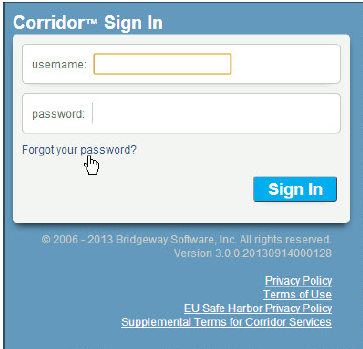
When prompted, insert known username and the associated email address, in order to receive email message containing a link to reset as desired.
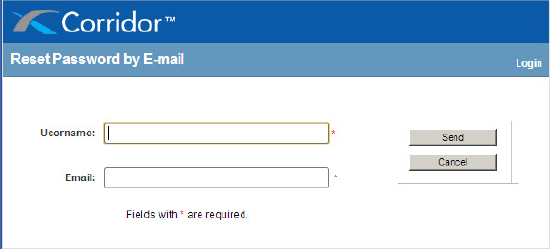
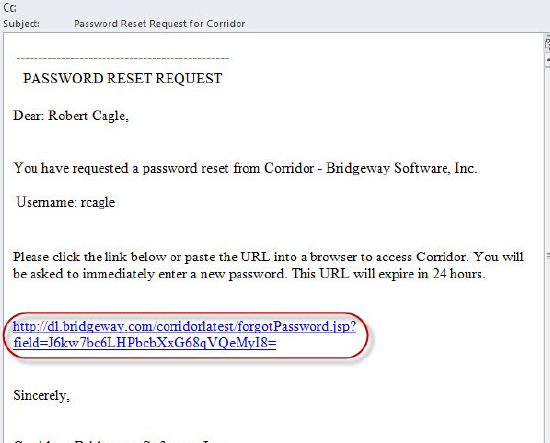
Alternatively, you may request your firm's Corridor administrator to reset the password for your account.
Note: Corridor Support only has access to reset credentials for Corridor Administrators.
System returns to the Forgot your password screen/looping
When using the “Forgot your password?” feature, do you follow the above steps, but after entering the Username and Email, the system returns to the "Forgot your password?" screen?
Clear your browser cache or browsing history. Then close your browser and reopen the browser and try again.

