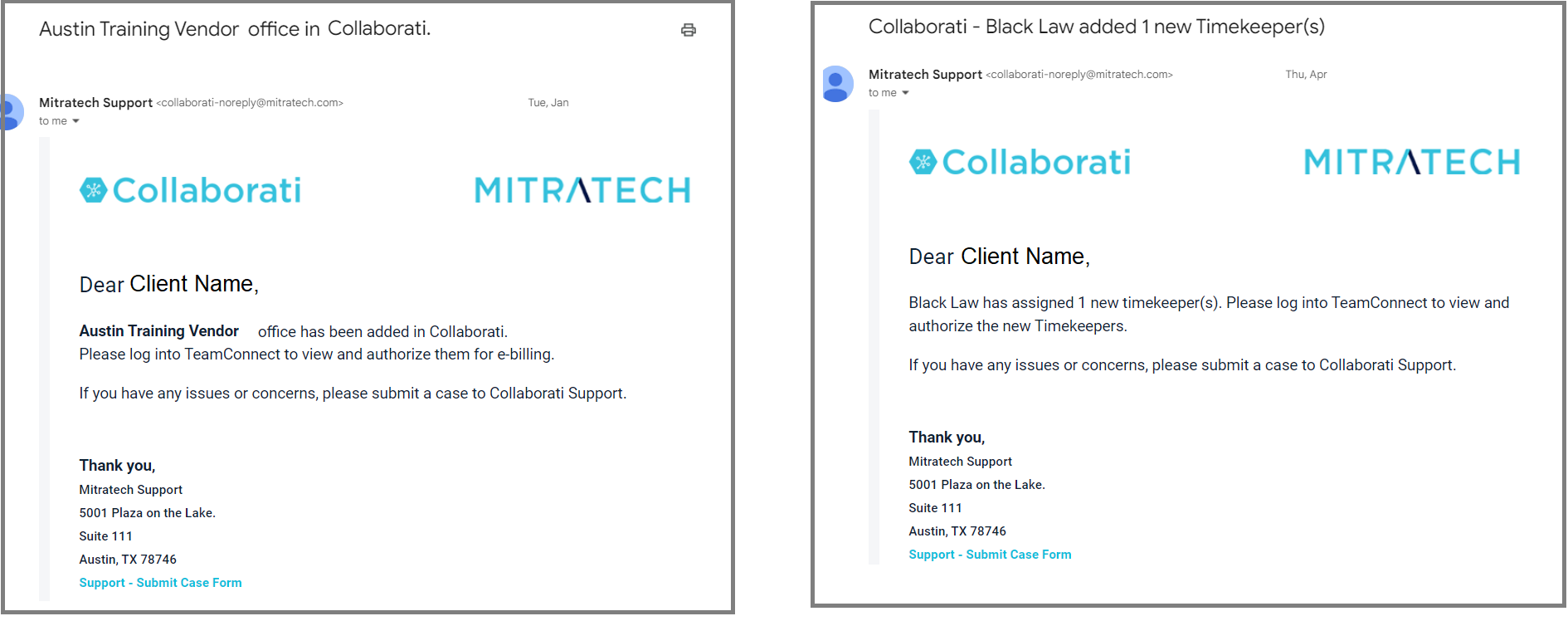Collaborati Onboarding Documents
Send completed info sheets to Mitratech using the Submit Case Form
Fill out all required fields for each law firm/office.
If office has multiple locations and will be separate contact cards in TeamConnect, add each location on a separate line.
Note: Some firms and offices will already exist in Collaborati. If an existing firm has an address discrepancy from the client provided address, Collaborati support will contact the client to ask if Support should use the existing Collaborati firm or to create a new firm with the specified address.
This is the Client (TeamConnect, eCounsel, Lawtrac, LawManager) Information that will be shown to the Firms and Offices in Collaborati. This only needs to be completed one time with client information, this is not firm or office information.
Choose the billing contact that you would like your firms to contact with questions and inquiries.
Best Practice: If there are multiple billing contacts within your company, create a group email (i.e. billing@company.com) that all firm and office inquiries will be directed to.
Note that the Billing Contact email address will receive notifications about new Offices/Vendors and new Timekeepers.
Sample Notification for new Office Sample Notification for new Timekeeper