Overview of Line Item Precision
Your client can designate the "expense rate precision" on the invoice. This setting is configurable by clients who use TeamConnect. To view your client's setting, follow these steps:
- Click on Clients in the top menu bar.
- Click on your Client's name
- Click on the Settings icon (second icon from the top) in the left navigational bar.
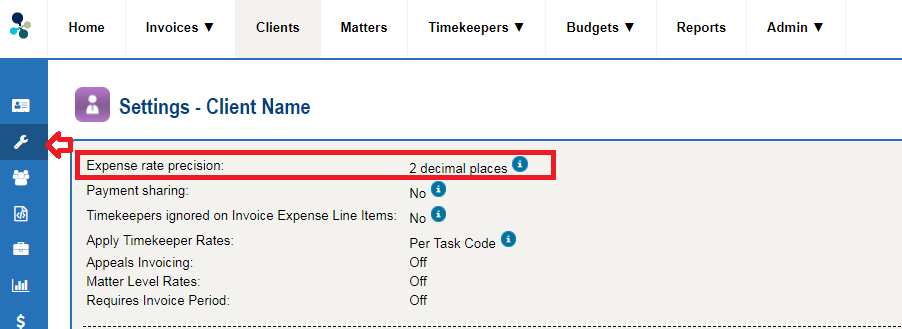
If the setting is set to "2 decimals", then the client has chosen to restrict the expense "price" to 2 decimals. The mileage rate/price is often 3 decimals.
Here is a suggestion:
Review your client's billing guidelines to see if they allow you a certain amount for mileage.
You may need to change the 0.535 to 0.54 and add a line item adjustment to decrease the line item total.
Note the Line Item Total = Line Item Number of Units * Line Item Unit Cost + Line Item Adjustment Amount.
Here is a simple example: 305 miles at 0.535 cents equals $163.175 (rounded to $163.18)
305 * 0.54 - 1.52 = 163.18
Units: 305
Rate: 0.54
Adjustment/Discount: -1.52
Line item total: 163.18


