Troubleshooting - Blocked from Submitting Invoices
When you are trying to submit your invoice to the client, sometimes you face this error:
'Blocked from submitting invoices' or
'You cannot submit this invoice to CLIENT. Contact Mitratech for more information'.
Error on Create Invoices page
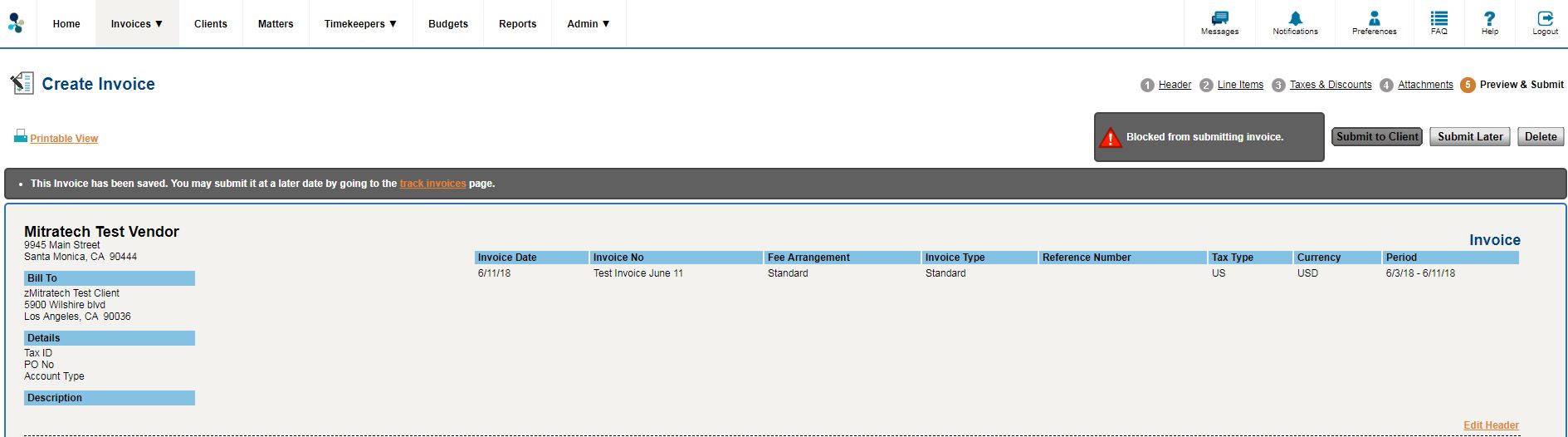
Error On Track Invoices page
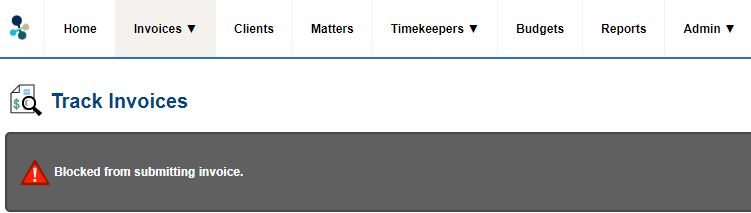
Error On Uploading Invoices page
Invoice is successfully uploaded and then error appears after clicking Submit to Client button.
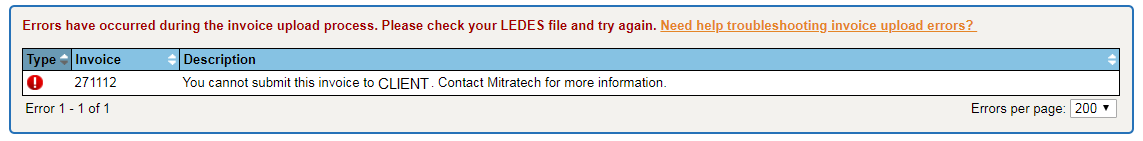
Cause:
The error 'Blocked from submitting invoices' occurs if your account has been placed on financial hold for one or more than one Clients with which your firm is associated. This is because your firm has not paid the Collaborati Use Fee (CUF) for your connection with your Client.
Solution:
To resolve this error, you must pay the Collaborati Use Fee for this Client. Once fee is paid, you will be able to bill invoices to your Client. You can reach out to our Finance department at 'ebilling@mitratech.com' regarding financial hold related to this Client. If you prefer to talk to someone on the phone, please submit an email to ebilling@mitratech.com including your phone number and availability and request a phone call.
Additional Notes:
- The hold is only for that Client, however you can still submit invoices for other Clients. The screen will say 'Blocked from Submitting Invoices', however there is no issue with submitting invoices for other Clients.
- The Collaborati Use Fee (CUF) is a fee that Offices/Law Firms pay to use Collaborati. The terms of the CUF may depend upon the client that is using Collaborati for electronic billing. Some clients pay the fee on behalf of their offices. For more information on CUF, you can contact 'ebilling@mitratech.com'.

