IMS v5.0 Release Highlights
Main highlight #1: UI Configuration Enhancements
A key focus for this release was to introduce a new method for managing the way information that is collected in IMS. This new functionality means that is now much easier to define and configure the structures that you need to manage this was previously done by changing the Business Unit definition file (XML).
This includes the capability to define:
Record Types
BU Administrators can create and configure attributes, arrange them into pages and groups, and add any relevant JavaScript rules using the UI. XML imports are no longer required for these activities, though they are still available if preferred and can be used when transferring the configuration between environments (Test/Production) .
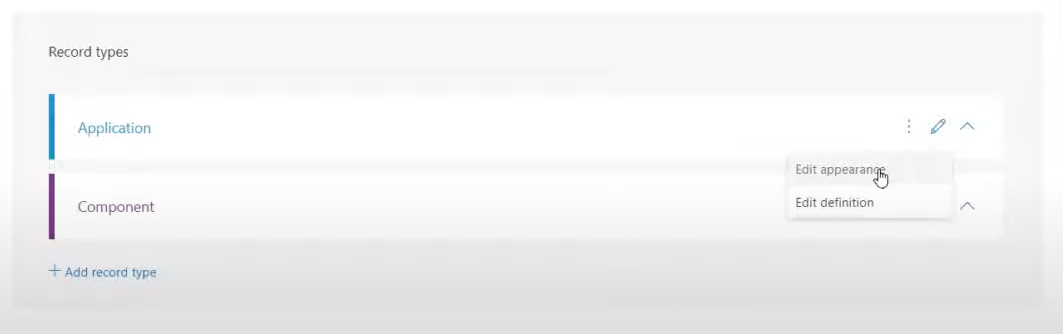
New layout groups and attributes can be added, and existing ones can be edited.

When creating an attribute, the Data Type can be based on what needs to be entered, for example: a piece of text, Yes/No, date picker, drop-down list of AD users.
Other settings include making the attribute read-only, mandatory and allowed in views (making the attribute reportable).
There is also the ability to and edit rules, where some coding work is still required but this has been simplified. It allows the technical resource to focus on specific areas of code and the ability to insert code snippers simplifies the coding process, reduces the time needed to code and reduces the likelihood of errors.

Integration with ADM/ESM
Where there is integration with ADM or ESM, it is possible to easily manage the configuration of the mappings using the UI:

Simply create a new mapping based on the appropriate attributes in IMS and ADM/ESM by choosing the appropriate IMS attribute from the list:

And entering the details of the corresponding ESM/ADM attribute:

Security Roles
Where needed, custom roles can now be created through the UI:
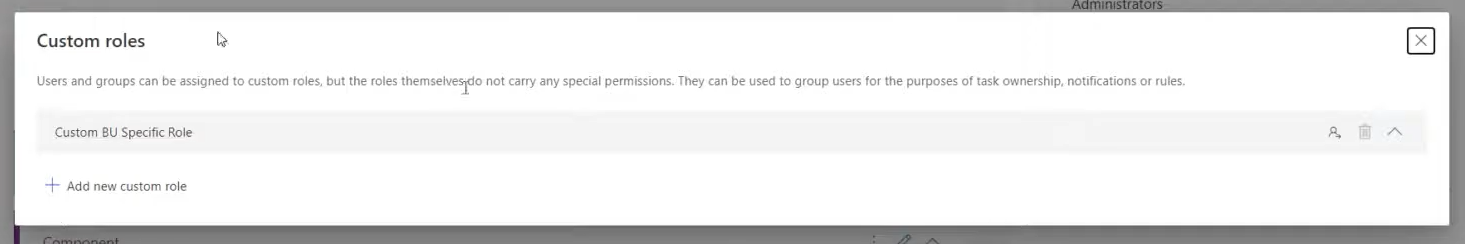
Security mappings can also be managed in the UI:

Existing security mappings can be edited and new mappings simply added:

Administration of View Groups
It is now possible to manage the public View Groups which are available to all users who have access to the BU:

View Groups can easily be removed, edited, copied or re-ordered:
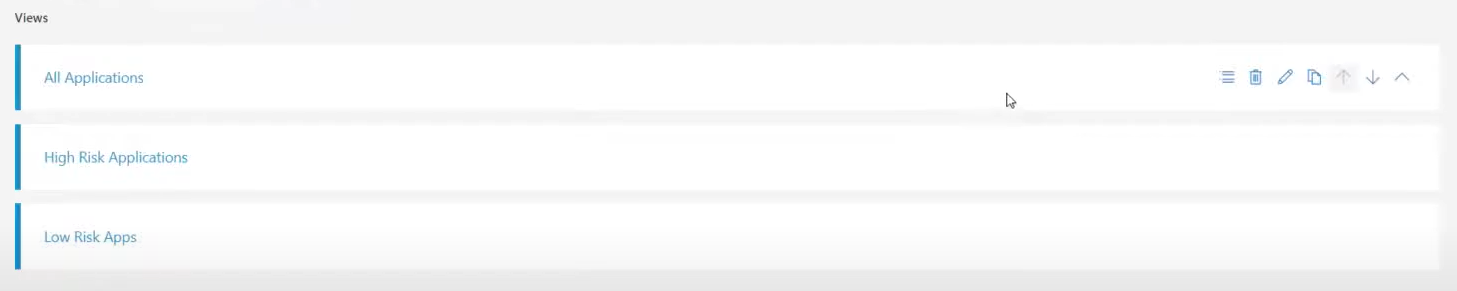
Build New Business Units
New business units can now be created directly in the UI, by Global BU Admins, from the global business unit administration page. Existing business units can be renamed or have their description changed by BU Admins from the BU configuration page. XML imports are no longer required for either of these activities, though they are still available if preferred.
Main highlight #2: UI Updates
This release includes a number of updates:
- UI is more responsive and easier to interact with
- New screens have been added to make it simpler to view and manage information.
- New tools are available, such as a date picker and schedule selector
- Easier to select users and groups with new Active Directory attribute controls
Main highlight #3: Continuous Improvements
This release includes a number of improvements:
- Enhancements to the workflow notifications, so users and groups are now notified of workflow tasks in a timely manner.
- Expanding the capability to work better with custom roles, including deleting roles, modifying descriptions and importing roles.
- Enhancements to the web browsers supported, such as corrections to downloads in Google Chrome and Microsoft Edge, as well as enhancements to support planned security changes in Firefox.

