Create Risk Assessment Master Template in Admin Console
Create a Risk Assessment Master Template in Admin Console
CMO application now allows its users to use Risk Assessment (RA) Master page where they can create a Risk Assessment master template, which in turn can be used while performing an event.
Steps to View/Edit Risk Assessment Master Template
- Log in to the CMO application.
- Go to Admin > Risk Assessment Master > Risk Assessment Master page with the list of RA Templates.
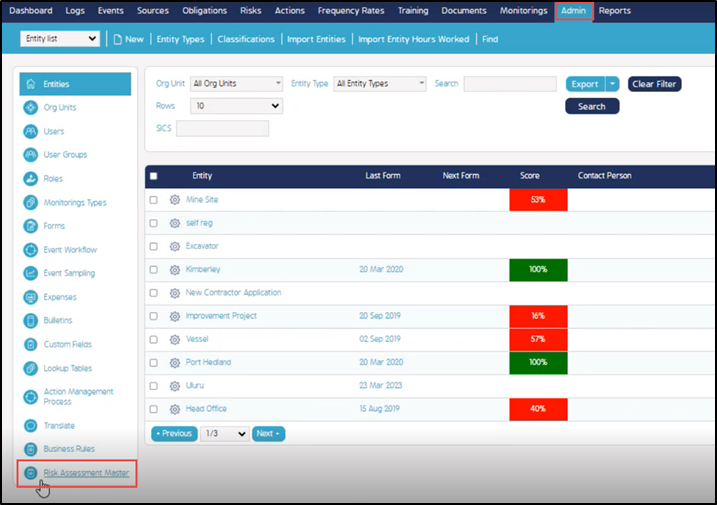
3. The Risk Assessment template page list shows the RA Company Templates and List of Processes columns which represents the type of RA templates and number of processes in each RA template.
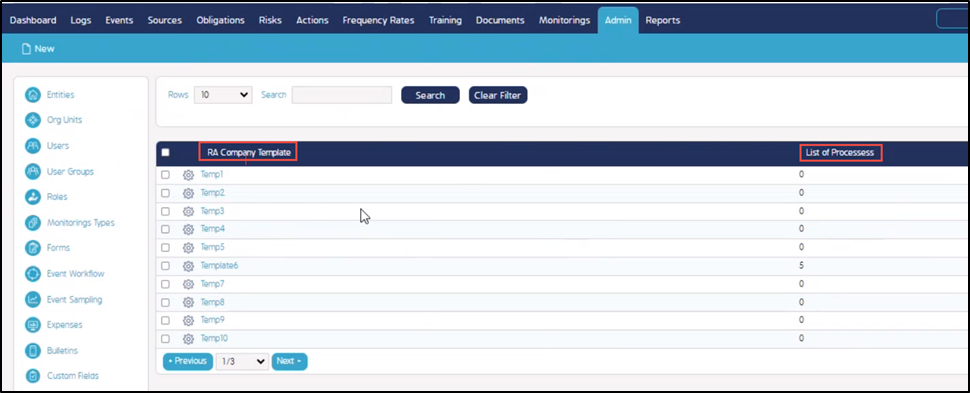
4. Click on any template to open the master template. For example, Template 6 has 5 records. The user will be redirected to the edit screen of the RA master template.
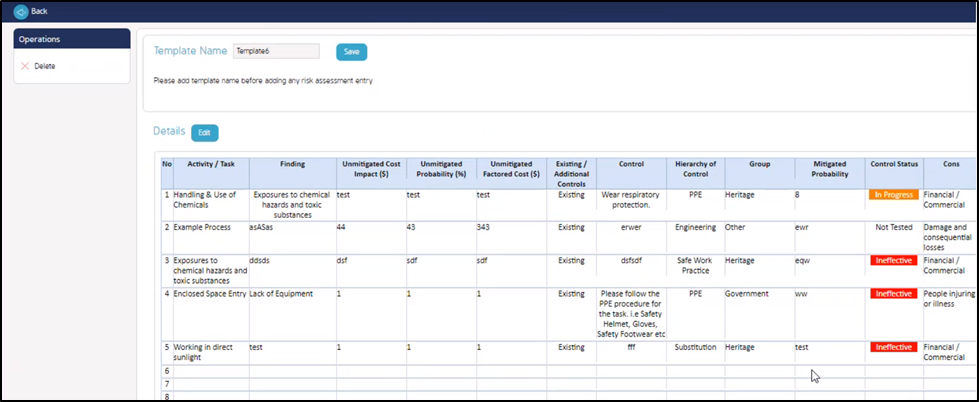
5. The user can change the template name from the Template Name field. Enter the required template name and click save.
6. Click on the Edit button in the details section to edit the already existing details or add new details in the relevant column under the Risk Assessment form and click Save.
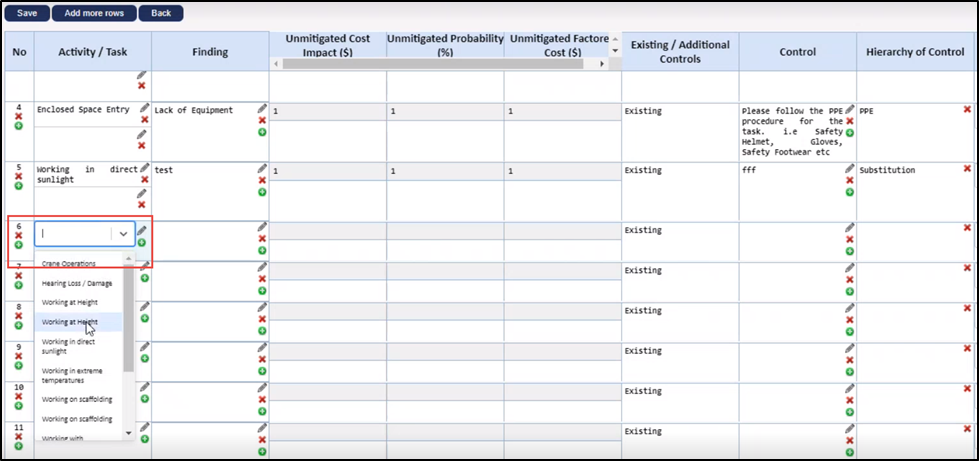
7. A new row is added to the RA master Template.
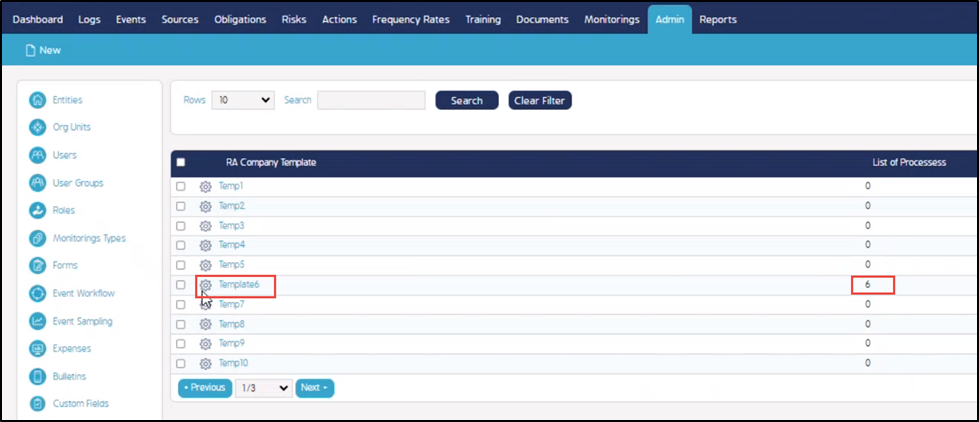
Create a New RA Master Template
Steps to Create a Risk Assessment Master Template
- Log in to CMO application.
- Go to Admin > Risk Assessment Master > Risk Assessment Master Template page
- Select New from the Risk Assessment Master Template page.
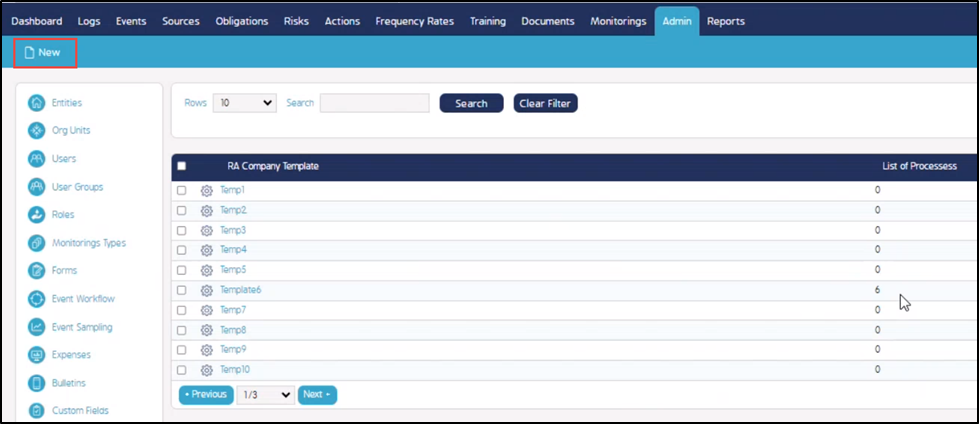
4. A new Risk Assessment Master template page will be displayed.
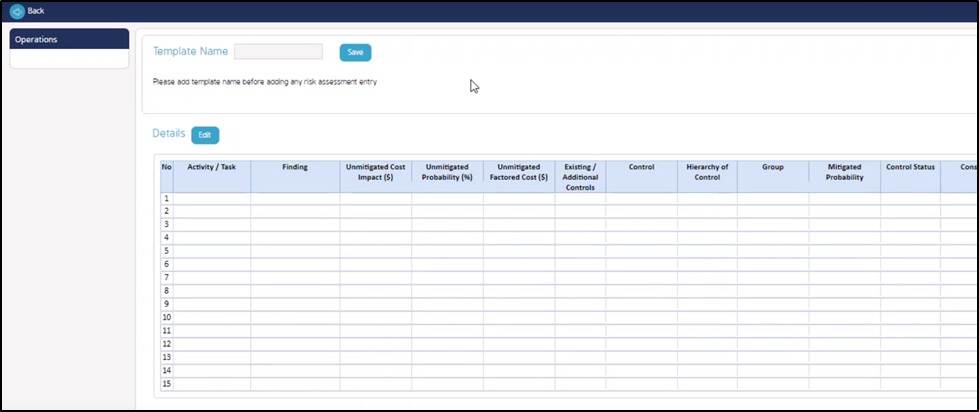
5. Enter the display name of the template in the template name field and click Save. Click on the edit button in the Details section and add the details under relevant columns and click Save.

