Org Unit Types
Org Unit Types are used to further organize the Org Unit hierarchy for improved sorting and reporting. For instance, you can label parts of an Org Unit that are joint venture, those that were previously owned, or those that were part of previous companies that were acquired. Org Unit Types can be customized per client.
Create Org Unit Types
- From the Admin > Org Units screen, click Org Unit Types.
- Click the Add Org Unit Type button.
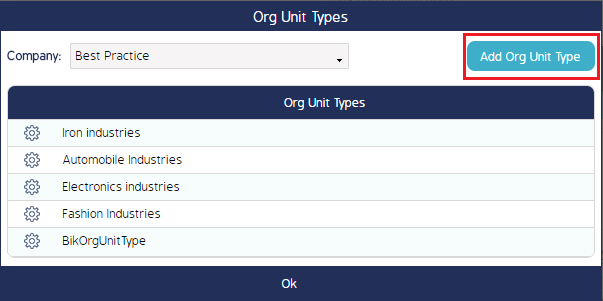
- Use the Company drop-down menu to select the company you're creating the Org Unit Type for.
- Type a name for the Org Unit Type in the Name field.
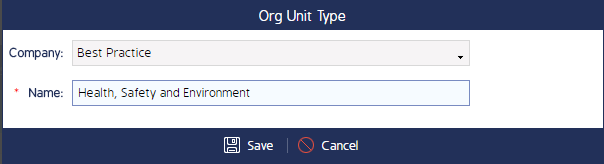
- Click Save.
Your Org Unit Type should appear in the list on the main Org Unit Types pop-up. Org unit types can be assigned within the Edit Org Unit screen in the Org Unit Type drop-down menu.

