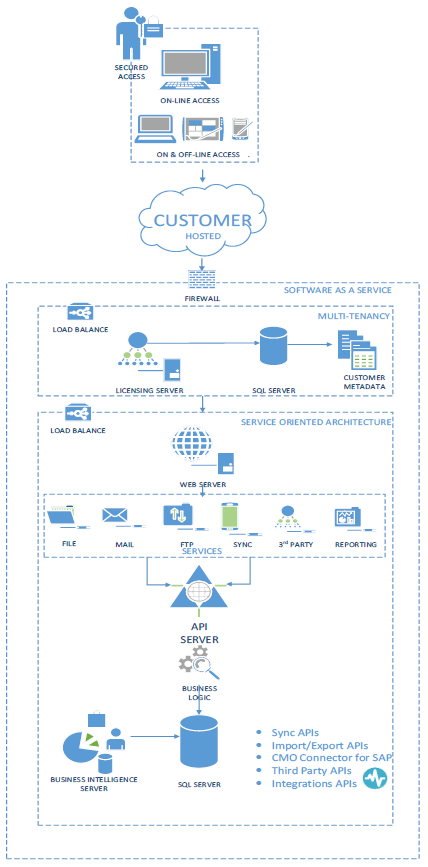CMO Server Requirements
General Requirements
| Requirement | Description |
| SQL Authentication: | CMO requires an SQL Authenticated User to be available for access during the configuration of the application. |
| Remote Desktop Protocol: | CMO requires Remote Desktop access to the web server for maintenance and updates, as well as SQL Server updates via Management Studio for Custom Report Building and Database Management |
| Hypervisor Support: | CMO supports running on a virtual infrastructure, preferably VMWare VSphere |
| Email Account Configuration: | In order for CMO to send and receive emails a SMTP and POP3 account are required within the email server. This account can operate with Microsoft Exchange via POP3 using SSL and authentication. POP3 is required so that CMO can receive responses from users and take actions based on those responses. SMTP is required to send email notifications from within the system. We also now support IMAP to fetch and read emails into the management system. |
| Scheduled Task: |
CMO COMPLIANCE™ requires a scheduled task to be setup in Windows Task scheduler that will be run approximately every 10 minutes. This task calls a number of web services within the application but the main task is to send and receive pending emails, for example new audit notifications. This is typically setup by the CMO Installation Engineer. CMO recommends a weekly index rebuild and statistics update to be carried by an SQL Agent job. |
| SSRS Considerations, Firewall, Email Subscriptions: | If you are using SQL Server Reporting Services and have purchased the module from CMO, the installation of SSRS must be considered. It is similar to the web application in that it requires database access, as well as appropriate firewall rules for incoming connection from users. CMO will also need to access the server with SSRS installed on to configure the instance. If your IT policies state that database servers (as this is typically where SSRS is installed) cannot have public facing connections, SSRS would need to be provisioned on another machine. If you are using email subscriptions feature with SSRS, please note this does NOT support SMTP authentication directly. If SMTP authentication is required then an intermediary SMTP service on IIS is required. IIS SMTP can be configured as a middle man to forward on using authentication. |
| Storage Requirements: | The CMO database will often be no larger than 5 GB however this can vary depending on your configuration and workload. Typically it is just uploaded documents/images/attachments in the application servers /Upload directory that are the source of most of the storage usage. CMO recommend restricting SQL Server memory to 75% of the total available memory in the machine Please note: by default any uploaded files are stored on the web server, however this can be modified to use symbolic links to redirect to another folder or point the upload path directly to a file share on the network. |
| Monitoring: | CMO recommends that monitoring of the application is carried out using internal application monitoring tools, or a third party tool such as Newrelic. CMO can be contacted for pricing information. We also recommend the use of software such as Pingdom to monitor application uptime. |
| Specific System Architecture Specifications Note: | The minimum specifications for all system builds are for a system used by a maximum of ten users. |
| General Software: |
MS .NET Framework 4.7 IIS 7.5 Web Server & Application Server roles enabled SMTP Server for Notifications POP3 / IMAP Server for receiving notification replies |
Shared Architecture with IIS and SQA Running on the Same Server
Internet Information Service (IIS) and SQL Server configured to run on the same server. This architecture is not recommended for more than ten system users.
- Minimum Memory Requirement: 6GB RAM
- Windows Server 2012 through to 2019
- Microsoft SQL Server 2012 or 2016, Standard or Enterprise Editions
- 4 CPU Cores
- Minimum Hard Disk Space: 50GB Root Drive with 200GB drive/partition for Application Install. Recommended 100GB scratch space drive/partition for backups and update stores
Regular Rollout of Shared Cloud
System configuration using two separate servers, this is the recommended configuration for most installations.
Database Server Requirements:
- Minimum Memory Requirement: 16GB RAM
- Windows Server 2012 through to 2019
- Microsoft SQL Server 2012 or 2016, Standard or Enterprise Editions
- Recommended: 2.5 GHz Quad Core Processor, Minimum: 2 GHz Dual Core.
- 6 CPU Cores
- Minimum Hard Disk Space: 100GB for Application Database (In addition to 100 GB drive/partition for SQL Server and TempDB, 50GB Root Drive and recommended 100GB scratch space drive/partition for backups and update stores)
Web Server:
- Minimum Memory Requirement: 4GB RAM
- Windows Server 2012 through to 2019
- Microsoft SQL Server 2012 or 2016
- 4 CPU Cores
- Minimum Hard Disk Space: 50GB drive/partition for Application Install (in Addition to 50GB Root Drive with recommended 100GB scratch space drive/partition for backups and update stores)
Hybrid Cloud and Database Solution
System configuration using two separate servers, this is the recommended configuration for high traffic systems.
Database Server Requirements:
- Minimum Memory Requirement: 20+GB RAM
- Windows Server 2012 through to 2019
- Microsoft SQL Server 2012 or 2016, Standard or Enterprise Editions
- 8 CPU Cores
- Minimum Hard Disk Space: 100GB for Application Database (In addition to 100 GB drive/partition for SQL Server and TempDB, 50GB Root Drive and recommended 100GB scratch space drive/partition for backups and update stores). For high traffic environments we recommend storing both the database and TempDB on a SSD either in a SAN or using local storage SSDs. Alternatively using a SAN with a high iOPS.
Web Server:
- Minimum Memory Requirement: 6GB RAM
- Windows Server 2012 through to 2019
- 4 CPU Cores
- Minimum Hard Disk Space: 50GB drive/partition for Application Install (in Addition to 50GB Root Drive with recommended 100GB scratch space drive/partition for backups and update stores)
Typical Public Cloud Deployment Architecture Diagram to handle multiple tenants:
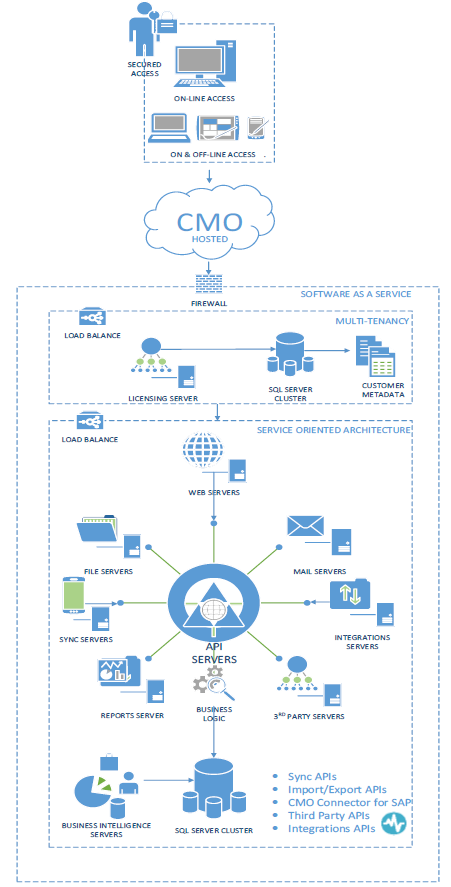
Technical Architecture: Typical Private Cloud Deployment
Below is the Technical Architecture Diagram for a Typical Private Cloud Deployment, where distributed servers become services within the hosting server to handle a single tenant and reduce complexity.