Create a New Event
This section details how to create a new Event within the WinApp.
- Log in to your instance, navigate to the Events module and click the New button.
- Fill in all *required fields and any additional details in the New Events screen.
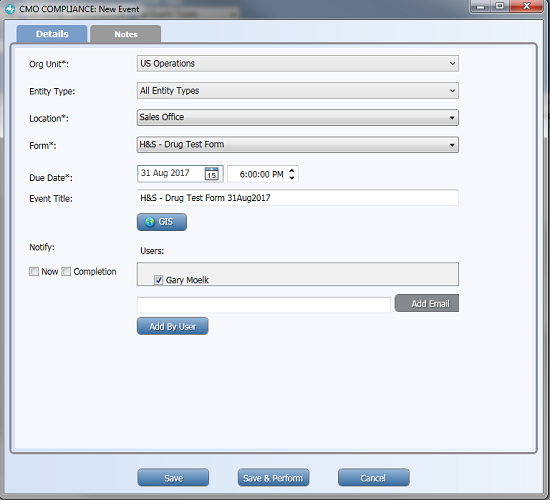
- Click either the Save or Save & Perform buttons to save the Event.
Clicking Save & Perform will land the user on the first question of the Form.

