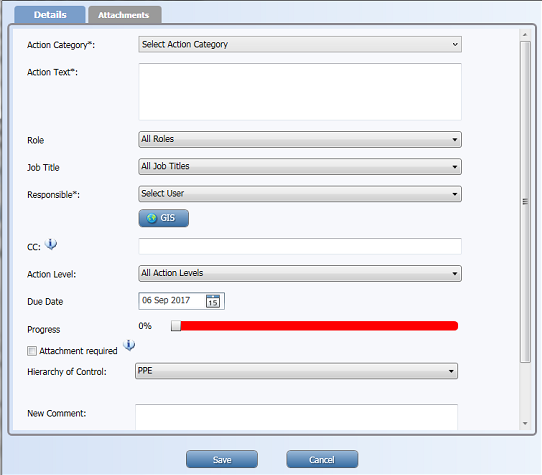Add and View Actions in an Event
Users have the ability to view and add Actions to questions within an Event.
Note: The steps and images seen below might appear differently in your instance. Your company's Business Rules and Role Permissions must be configured to allow users to allow Actions to Events that are being performed.
Begin by logging into your instance and opening an Event to the respective question you want to add an Action to.
- While inside the Form, click the Action option seen to the left of a Form question.
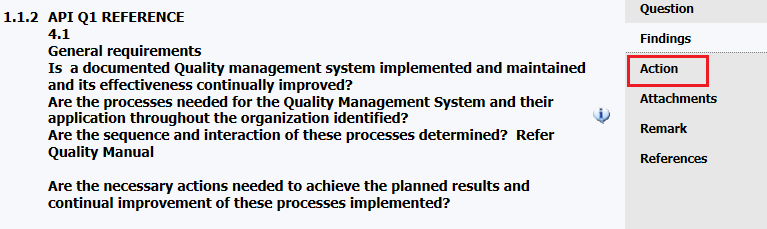
- Click the New button.
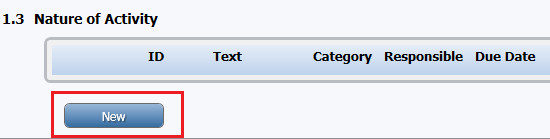
- Add the required Action information and any additional details. Click Save when finished.