Local Notification for Due Date in Android
The mobile CMO users will now get local notifications for Actions and Events that are due. The notifications will be triggered 24 hours (irrespective of the timezone) earlier to the due date to the user assigned for Actions and Events. Clicking on the notification will redirect the user to the respective events or actions to be completed/performed.
Note: The events are created using forms and only forms with the due date enabled will have notification functionality working.
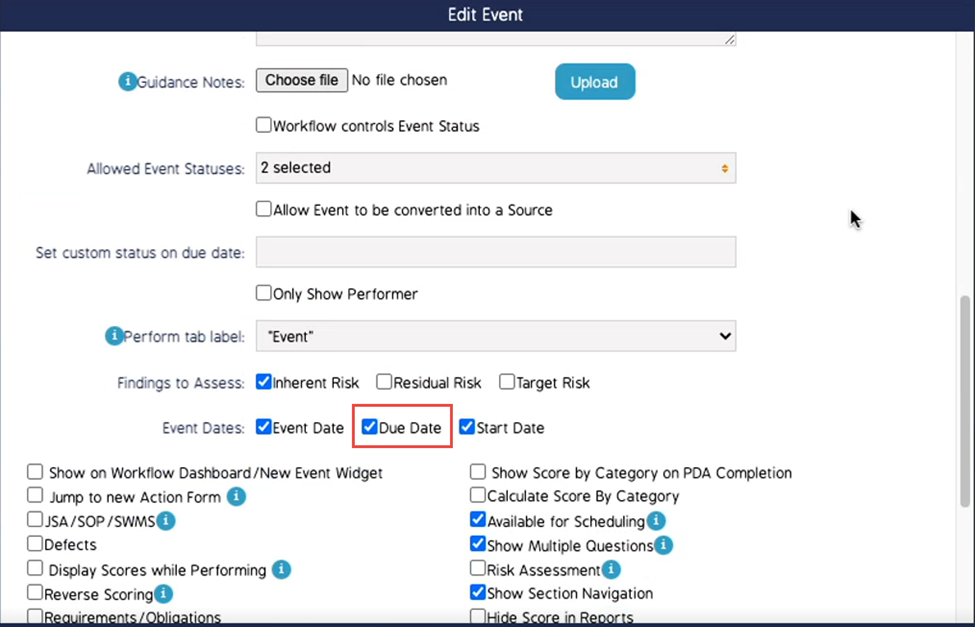
Notification for Actions
1. The following image shows the notification for the actions due to be completed/performed.
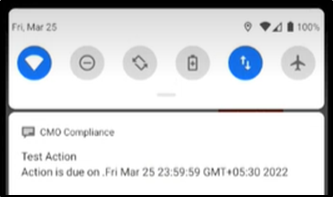
2. When the user clicks on the notification, the CMO system redirects the user to the actions page.
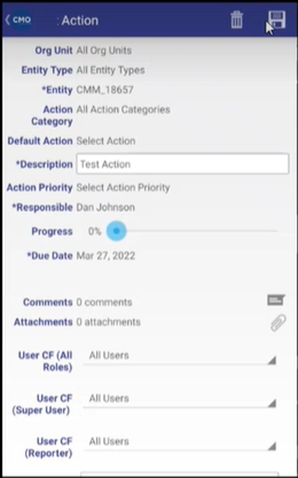
3. The user can then complete the action.
Notification for Actions When the User Logs Out and Terminates the App
When the user clicks on the notification after logging out or killing the application, the system first directs the user to login to the CMO application and then redirects the user to the actions page to be completed or performed.
Notifications for Actions During Initial Sync
When the user creates an action in the web and does the Initial sync from the mobile, the user receives notifications to mobile for actions that are due.
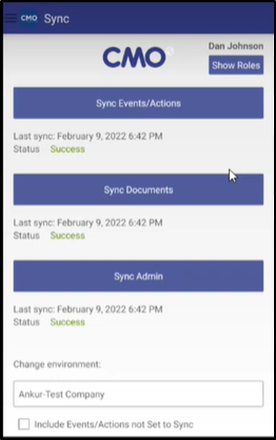
Notification for Actions Deleted/Completed/Due Date Changed
When the user deletes/completes/changes the due date of the action, the notification will not be triggered. The notification triggers 24 hours early for the action that is due.
Notifications for Actions Cache Cleared/Logout/Switch Company
When the user clears the cache/logs out of the application (when SSO login is enabled and user logs out of the application, data will be lost)/switches the company to another, the notification for the action due date will not be triggered.
Notification for Events
The notification alerts for due date is generated for Events similar to the Actions.
Notification for Events When the User Logs Out and Terminates the App
When the user clicks on the notification after logging out or killing the application, the system first directs the user to login to the CMO application and then redirects the user to the events page to be completed or performed.
Notifications for Events During Initial Sync
When the user creates an event in the web and does the Initial sync from the mobile, the user receives notifications to mobile for actions that are due.
Notification for Events Deleted/Completed/Due Date Changed
When the user deletes/completes/changes the due date of the event, the notification will not be triggered. The notification triggers 24 hours early for the event that is due.
Notifications for Events Cache Cleared/Logout/Switch Company
When the user clears the cache/logs out of the application (when SSO login is enabled and user logs out of the application, data will be lost)/switches the company to another, the notification for the events due date will not be triggered.

