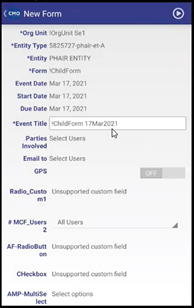Auto generating Event title based on Org Unit or QTemplate
Auto generating event title is a new feature introduced in the CMO application. When a new event is created in the application, the event title in the form is auto generated which is based on a logic where generating vent title depends on Org Unit or Form (Q Template) of the event.
Note: While creating new event and on selecting any form the title can be auto generated only if 'Auto create Event Title' is enabled in Business Rules, else user needs to type the title of the Event.
The following logic explains how the event title is auto generated:
The title can be generated based on Org Unit name or Form (qTemplate) name.
Here are the conditions for each.
Org Unit name - If EventTitleBasedOnGroup field of qTemplate is set to True then Event title will be equal to selected Org Unit name. And if Org Unit's name length is more than 200 characters than only first 200 characters will be taken.
Form (qTemplate) name - If EventTitleBasedOnGroup field of qTemplate is set to False then the Event title is generating by combining qTemplate name and date. i.e. <qTemplateName><space><Date in the following format:ddMMMyyyy> and if Event's name length is more than 200 characters than from qTemplate's name the length of date plus extra 3 character is removed from end and "..." + date is added to form title.
For choosing which date value to be added these are the following conditions:
- If IsAuditDueDateEnabled is True then use Due date.
- If IsAuditDueDateEnabled is False and IsAuditStartDateEnabled is True then use Event date.
- If IsAuditDueDateEnabled is False and IsAuditStartDateEnabled is False and IsStartDateEnabled is True then use Start date.
- If all are False use current date.
Example of Event title which is based on qTemplate name: - If qTemplate selected is 'Abc' and date is 02 April 2020 then the title would be 'Abc 02Apr2020'.
The title changes when you change Form (qTemplate) or the date (Due date/Event date/start date) which was used to create title.
1.1 Steps to See If Event Title Being Auto Generated
- Go to mobile Home screen.
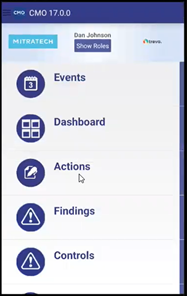
- Click on Events. Click on
 to create a new Event.
to create a new Event. -
Select Org Unit from the Org Unit dropdown.
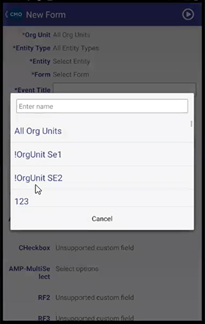
-
Select Entity Type from the Entity Type dropdown.
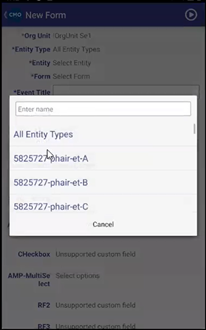
-
Select Entity from the Entity dropdown.
-
Select Form from the Form dropdown. Depending on, the type of form selected from the Form dropdown, the form title generates automatically.