Add New Email in "Email to" Field
A new field ‘Email to’ is introduced in the CMO android application. The user can access the Email to field while creating a new form.
1.1Access Email to Field
- Login to CMO android application.
- Go to Homepage.
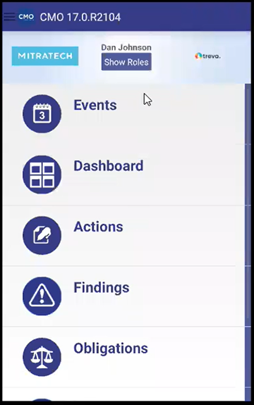
-
Click on Events >
 to open a new form.
to open a new form.
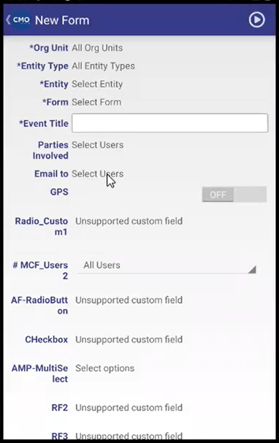
- Go to Email to Field in the form and click on the field.
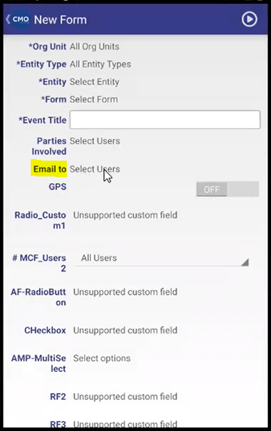
-
An empty Select Users screen appears with an Add button.
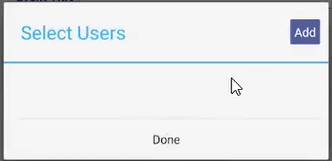
-
Click on the Add button and enter the email address of the user and click OK.
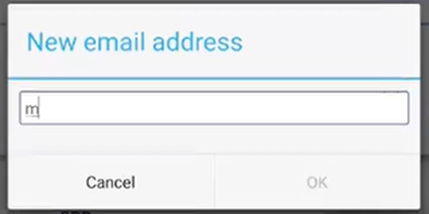
Note: Unless the proper email address is entered, the OK button will be disabled.
- Click Done to add the email to the form.
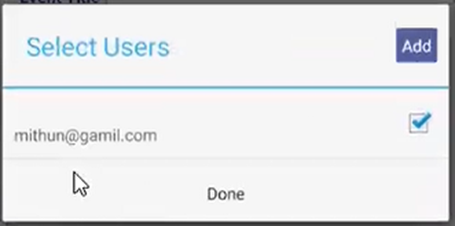
-
The entered email address is specific to the Org Unit and Entity combination. Once the Org Unit and Entity is changed, the Email to field will require a new email address.
-
Staying on the same page after changing the Org Unit and Entity combination, the email address field becomes empty. Enter the new email address. If you want to use the previous email address, click on the email address field and list of all email addresses will be displayed. Scroll down to the end of the list and select the previous email address used.
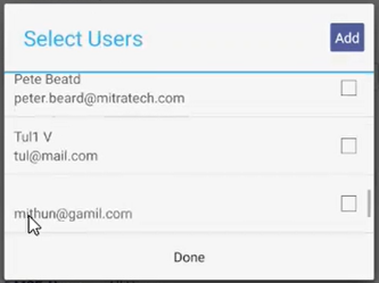
-
Going back to the homepage or the Event list page and creating a new form will not display the previous email address in the list.

