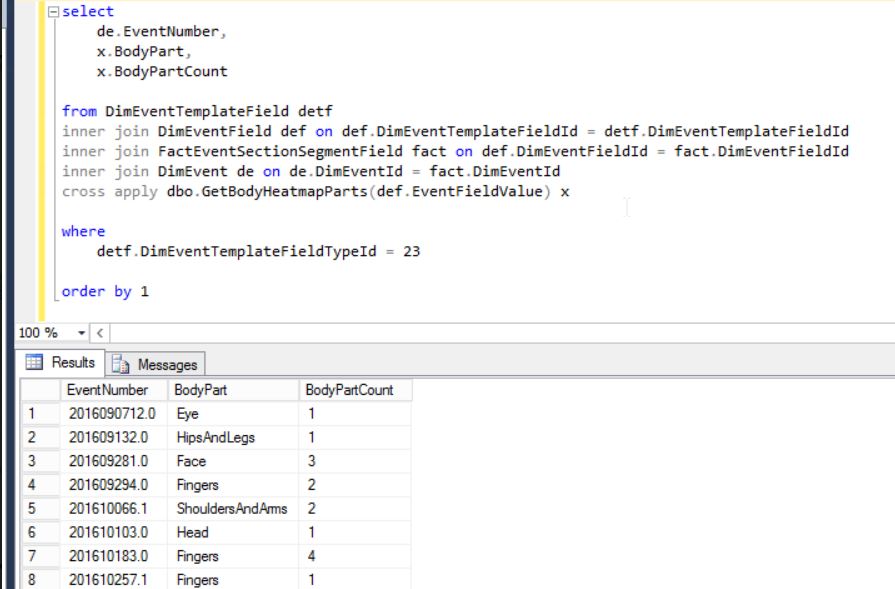Installing SQL CLR to translate Body Heatmap points
CLR Functions will need to be installed on the CMO DWH database and this is where we will be extracting the body heatmap data from.
/*Steps to use and Install the CLR Functions*/
**Please note - We will be installing the CLR Function on the DWH database ONLY.
1. Run the 'Global Setting [1].sql' on the DWH database.
- Setting the SQL server to read the Image files.
2. Run the 'Create SQLCLRResources [2].sql on the DWH database
- Creating body heatmap image in binary format and storing in CMO as a Resource.
Create SQLCLRResources [2].sql
3. Run the 'CreateSQLCLR [3].sql' on the DWH database.
4. Run the 'Create Getbodyheatmap_function [4].sql' on the DWH database.
- Creating the Function 'GetBodyHeatmapparts'
Create Getbodyheatmap_function [4].sql
5. Run 'GetBodyHeatmap_test [5].sql' on the DWH database to do a test if it is working correctly.
** Also we can run 'GetBodyHeatmap_test_Events [6].sql' on the DWH database.
This provides the information of the Event number and the body part highlighted with the count of the
selections made in the body part.
GetBodyHeatmap_test_Events [6].sql
Example output shown below from DWH database -