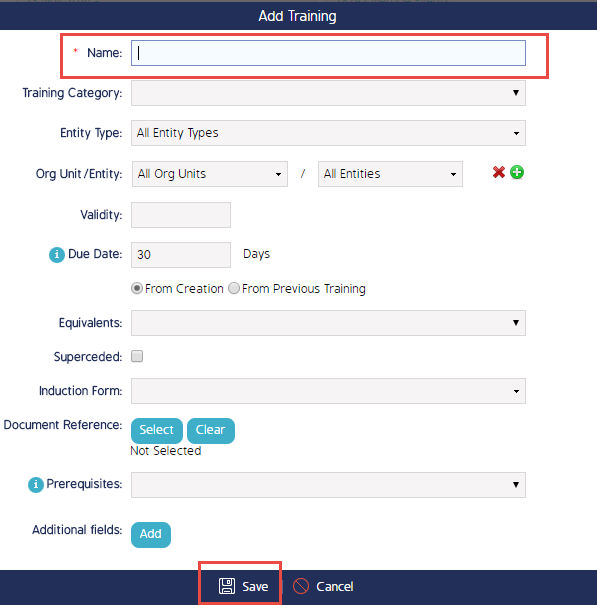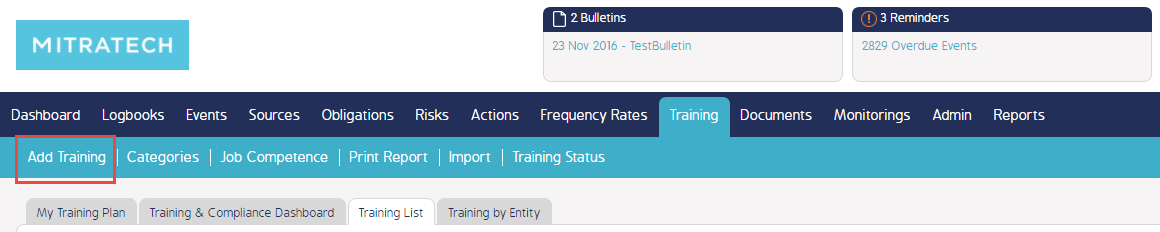How To Create A New Training
After completing the following steps, you will be able to create new Training items in the Training Module in CMO Compliance.
Once logged in, select the Training Module tab

Select 'Add Training'
Fill in the required fields and any additional details needed (due date, prerequisites, etc...)
Select save towards the bottom of page