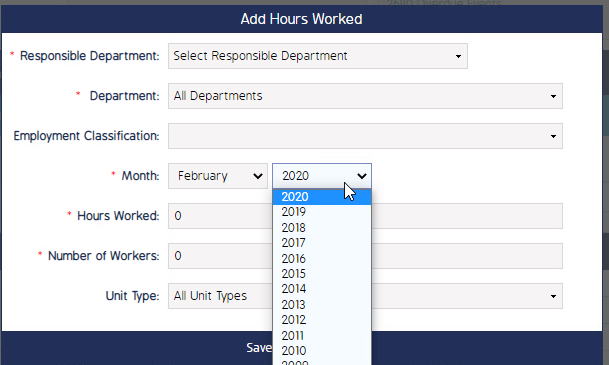Workaround for adding hours
Issue - Unable to add hours for the year 2021 in the Frequency Rates module
**This is a limitation in earlier versions of the CMO V15.02 Environment.
Resolution -
There are two options here in order to add the hours for the year 2021 in the frequency rates module -
1. Enabling the business Rule - 'Record by Week, not month'. Please refer below screenshot. This will allow the user to select the Week ending instead of the Month and Year. PLEASE NOTE Enabling of the Business Rules require thorough testing and should only be applied after consulting with CMO Support team.
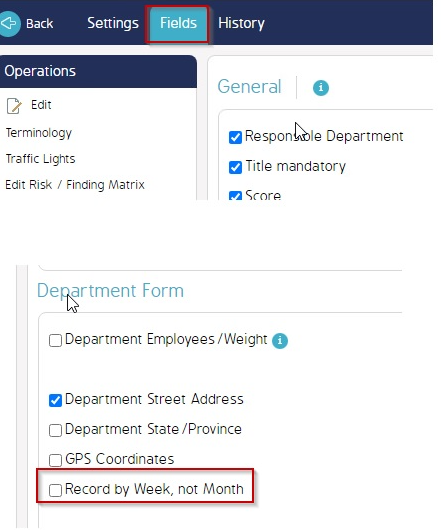
Week Ending selection shown below for year 2021 -
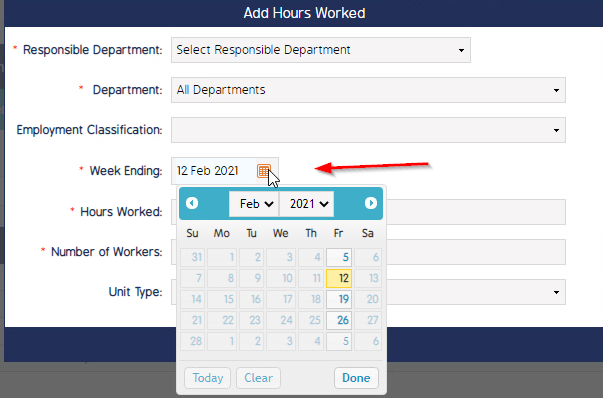
2. Updating the Month and Year (2021) in an excel sheet and Importing of the hours data via the 'Import Department Hours Worked' link. Please refer below picture as a reference of the Import data. (No need to enable Business Rule in this case).
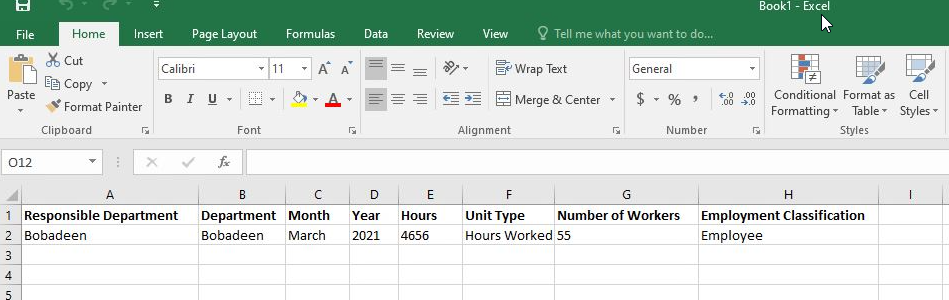
For any query or concerns please contact Mitratech CMO Support.