How to generate an Event Report for a specific Event in Events Module
Goal
After completing this, this individual specific event will be generated as an Event Report and hence can be used for reporting purposes.
Note:
- Users to have ability to access Events Module
- Ability to generate Event Report for an individual event
1. Begin by logging to the CMO Application
2. Navigate to Events Module

3. Search for a specific Event ID on which the Event Report needs to be generated > Click Search
( You can filter by specific filter or search for a particular Event ID)
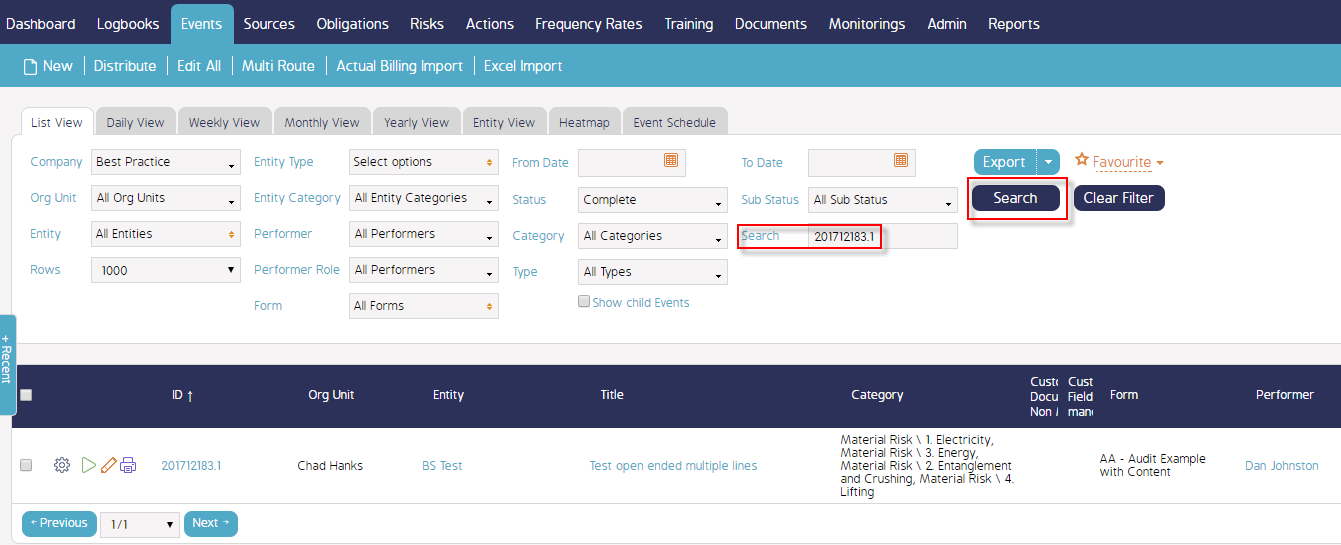
4. Click cog-wheel beside the specific Event > click Event Report button
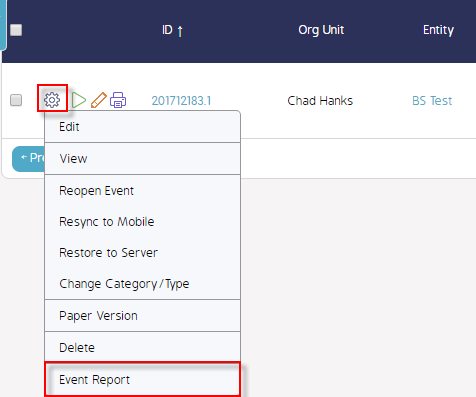
5. The Event Report in a pdf file will be downloaded in pdf format with all the Event details
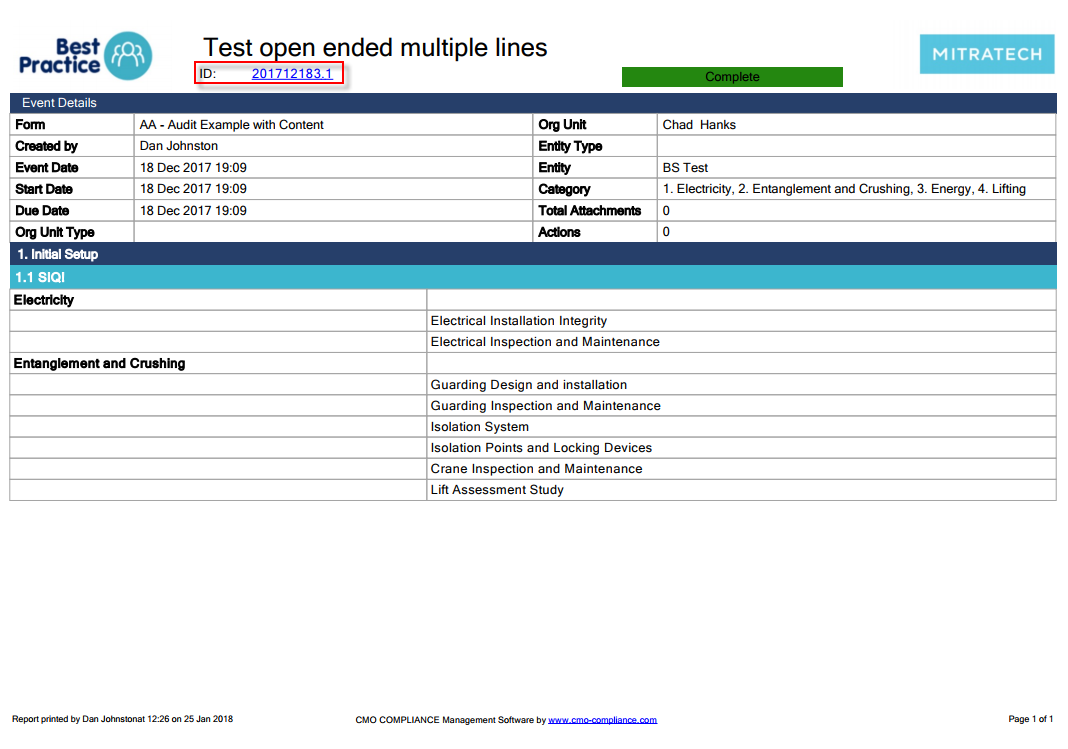
Demo Video
What's Next
This is how to generate an Event Report for a particular event selected via Events Module and what was not reference here was how to import Events.

