Enabling Roles for Event Status
Summary
After completing this how-to you will have the ability to enable Event Status per User Roles.
Navigate
Begin by navigating to Admin > Business Rules > Cog wheel > Event Status. This window allows you to define the visibility of Events Status by user role.
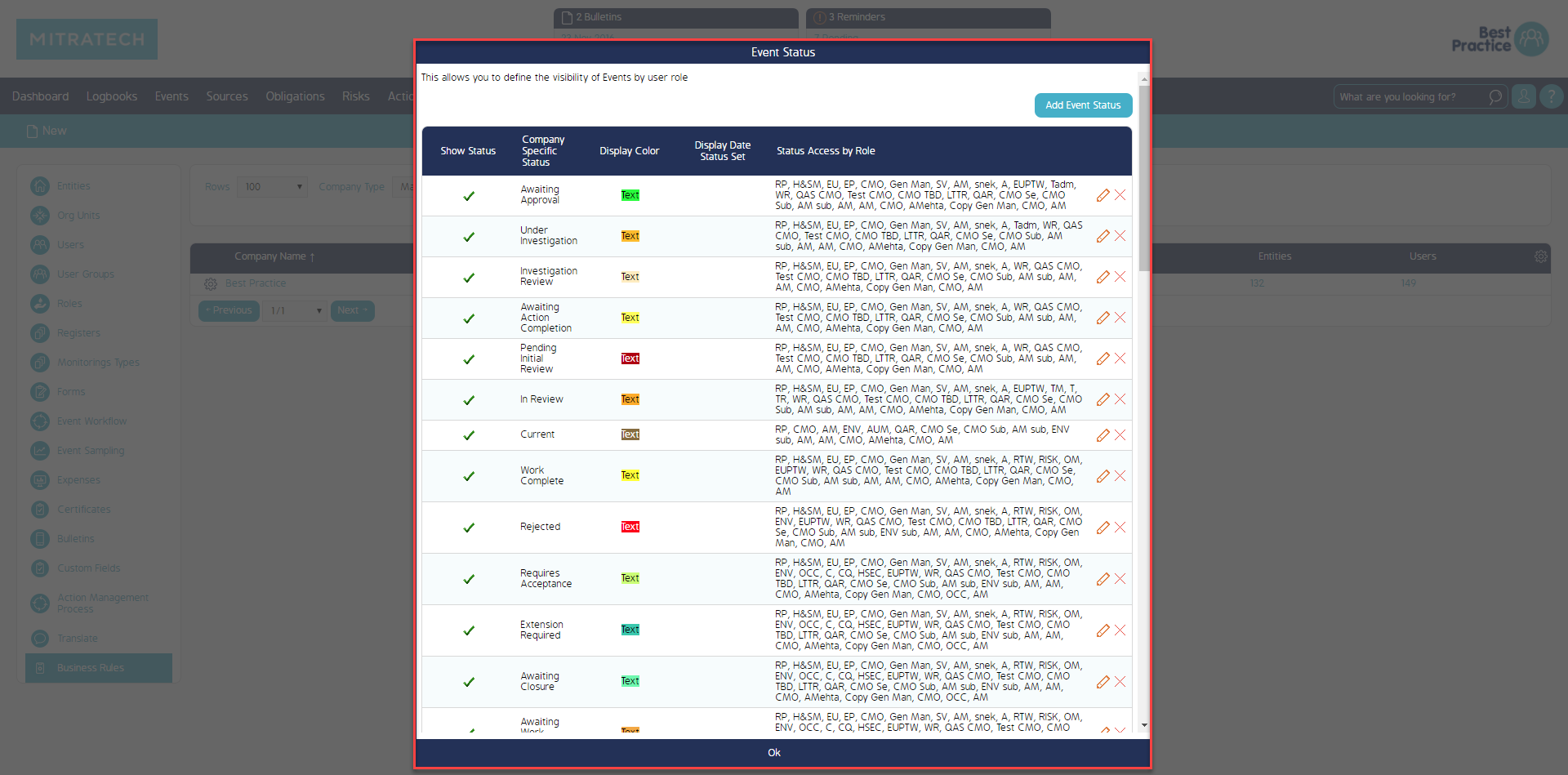
Then continue with selecting the Edit icon (pen) against the desired Event Status. This will open a new window where the permissions can be configured. Select the 'Status Access by Role' drop-down, this will display all Roles that have Access to the Status. Should you require additional Roles to have access, select the Role from the drop-down and Save.
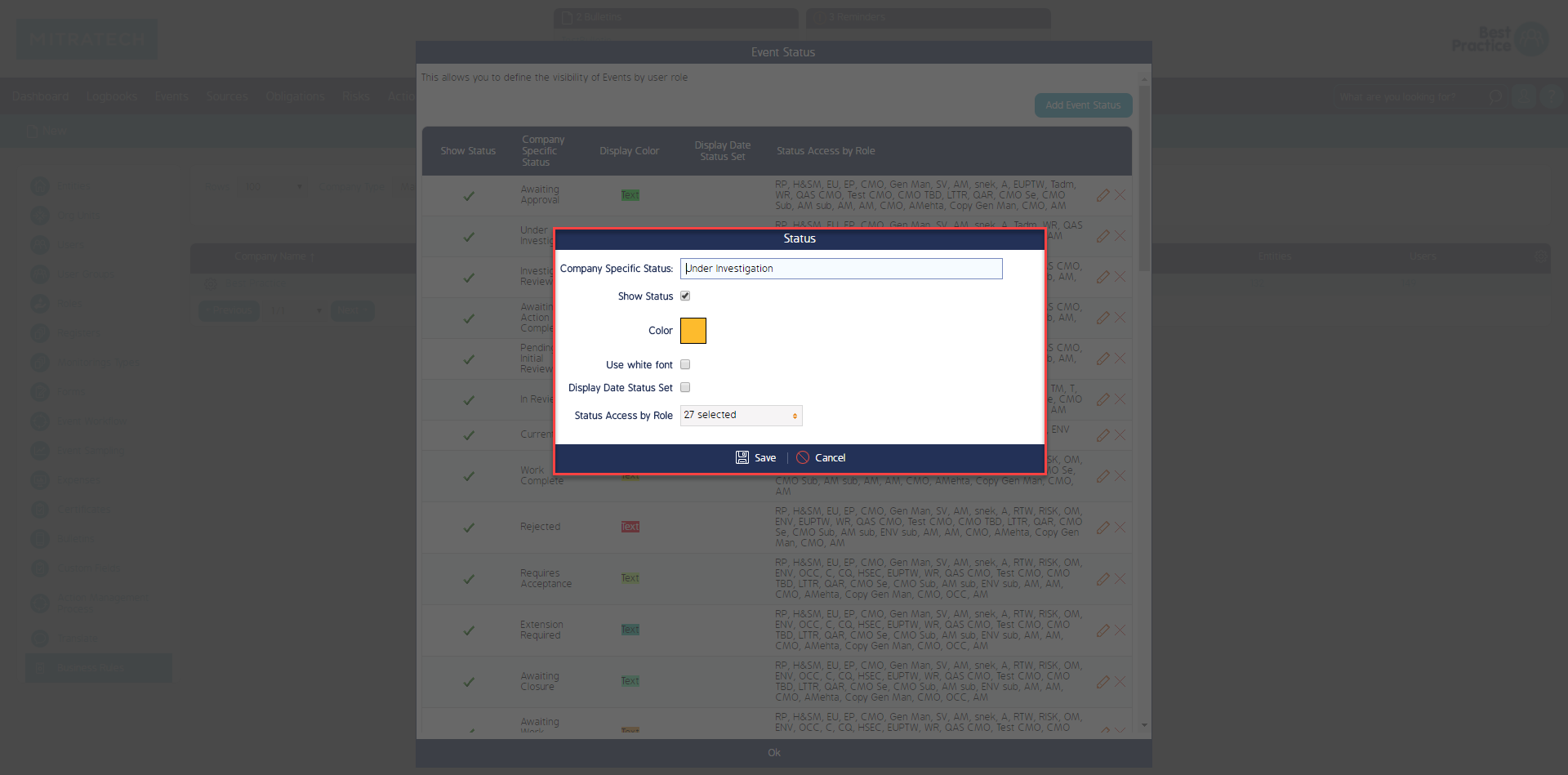
What's Next
This how-to has demonstrated how to enable Event Status per User Roles. A video walk through can be found via the following link. https://youtu.be/NIQM42Ex7Tw

