Adding Type / Category to an existing Event
Summary
After completing this how-to you will have the ability to to add a standalone Type/Category against an Event . There are two ways to achieve this through the Events list and the Event itself.
Steps to follow
Begin by navigating the the Events module and Filtering locating a specific Event. From here select the Cog menu followed by 'Change Category / Type'.
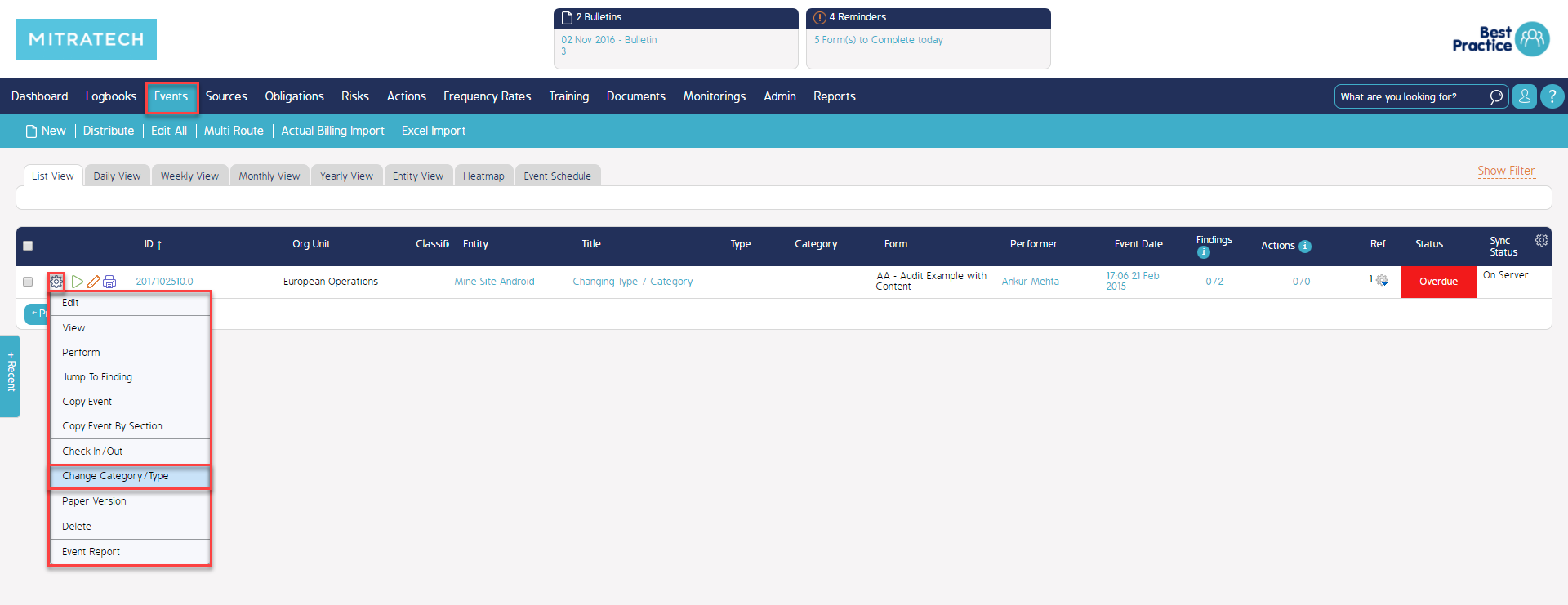
This will display the Category / Type window. Then continue with selecting the desired Category and Type from the Drop-downs and confirm with the green plus icon followed by Save.
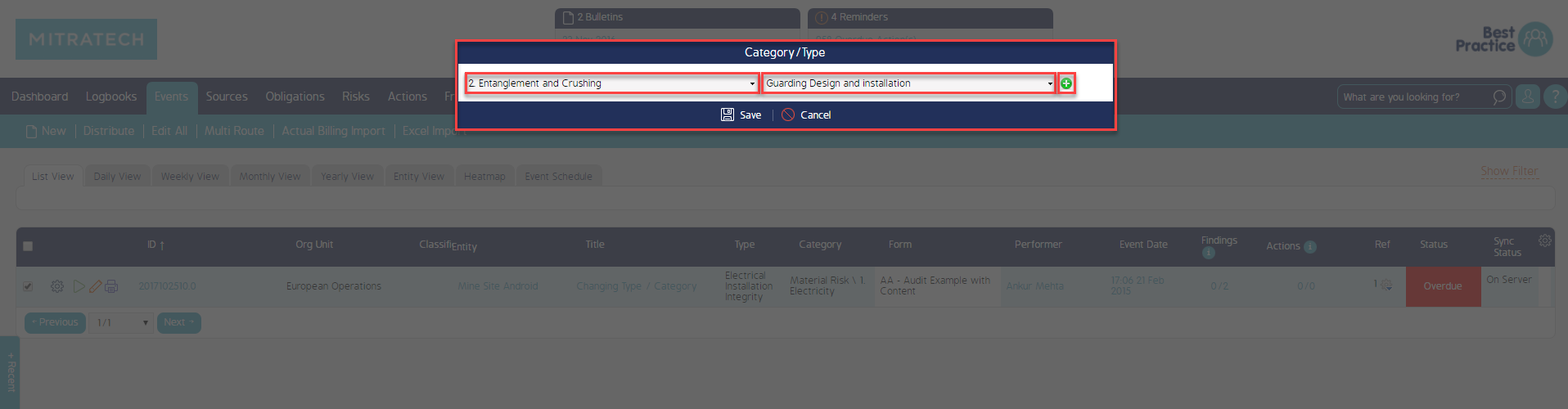
This can also be achieved within the Event itself by selecting the "Change Category / Type" button within the toolbar.
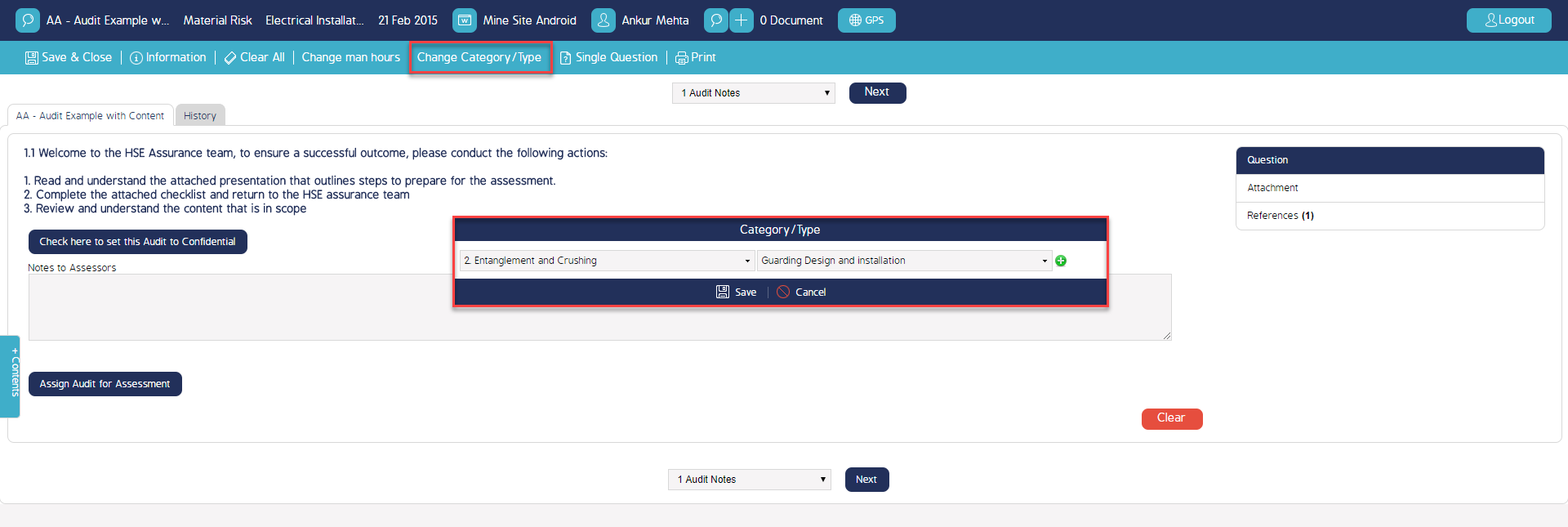
What's Next
For a video explanation please see the following link here

