'You do not have rights to perform the Audit' error
Summary
Whenever you try to perform an Event by clicking the ‘play’ button or on the Event title, if you get the error ‘You do not have rights to view Audit’, it is most likely that during the Form Configuration there were one or more Event Categories assigned to the form. So, only when those Event Categories are present in an Event, we will be able to perform the Event else the above error.
In order to resolve this issue, we will have to perform the below steps
First Step
First, go to Admin Module > Forms > Search the form that is having the issue and create a Draft of it(Cogwheel of Form > create draft)
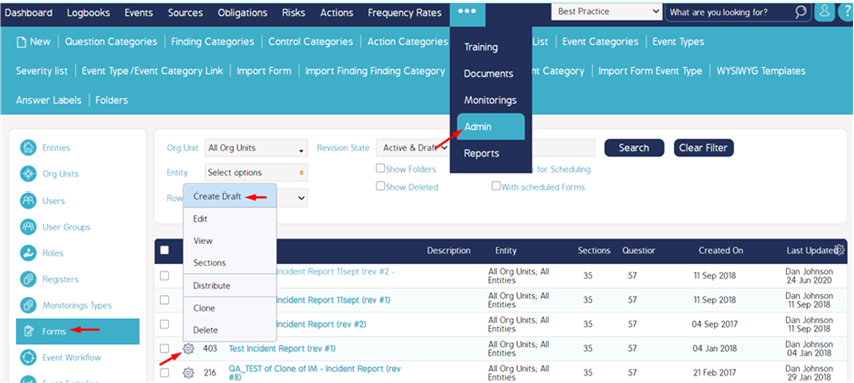
Second Step
Click the cogwheel of that Draft version and select ‘Edit’
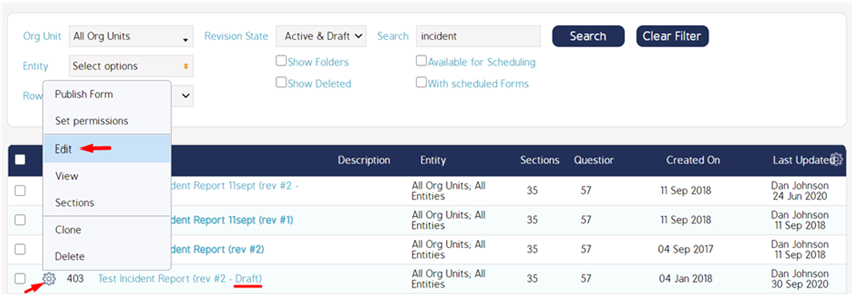
Third Step
Then click ‘Add Multiple Event Categories’ button and select all the Categories present on the left by using Ctrl+A on your keyboard and click ‘Add’ button in the middle and then click ‘Save’. Then click ‘Save’ on the Form Edit box as well.
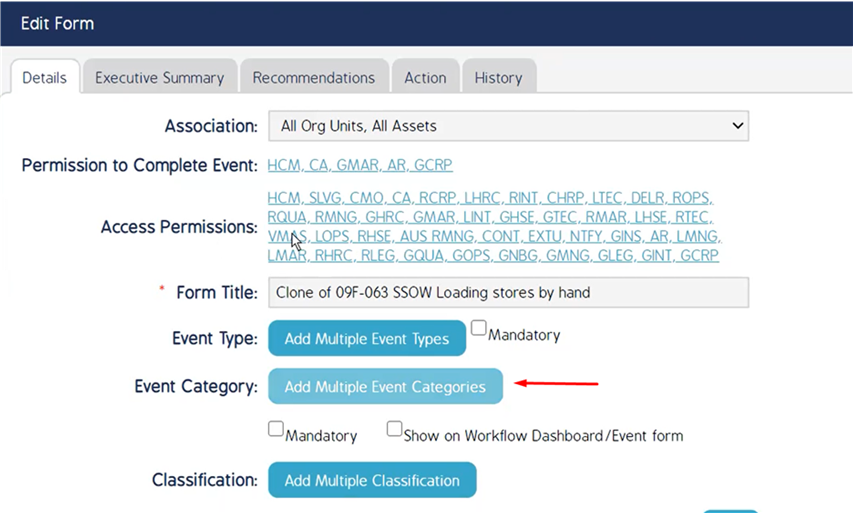
Fourth Step
Then go inside the Draft Form and click the cogwheel of the Section and select ‘Edit’.
In the Edit Section box, we can see that ‘Only Show Section for’ is visible now. This happened because of the steps performed above.
We can see that there is an Event Category selected here. So, click the ‘x’ button beside it and then click ‘Save’.
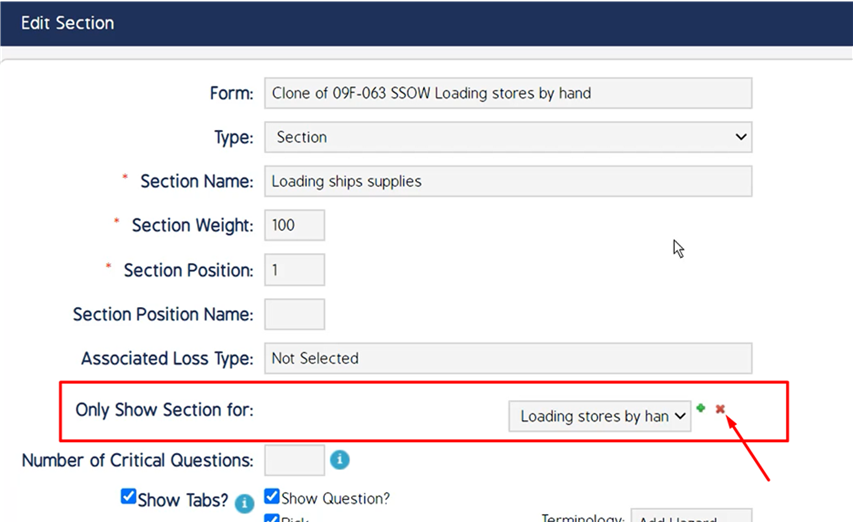
Then publish the Draft revision of the Form.
NOTE: This will resolve the issue on the latest published form while the existing Events using that Form will still see the same error.

