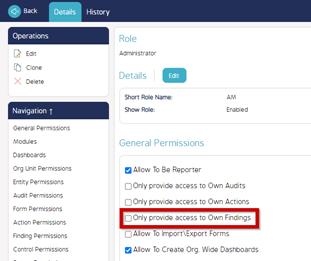‘Only Access Own Findings’ User Role permission
Goal
This article will demonstrate the ability to allow a user role to only be able to see the findings that they have raised. This setting is only available within CMO Version 17 and above.
First Step
Begin by going to Admin > User Roles > Select the desired role that will be required to only see the Findings that they have raised
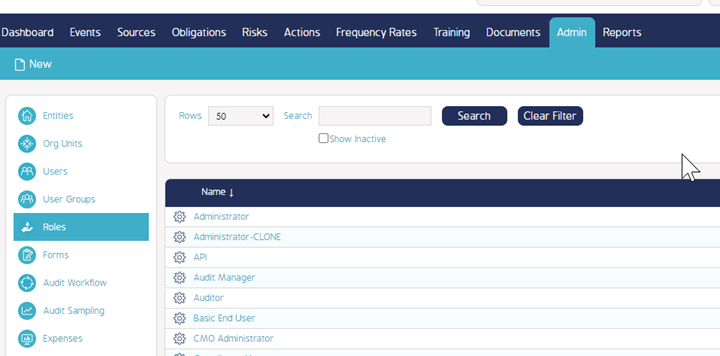 Second Step
Second Step
Within the desired role settings, check or uncheck ‘Only Access Own Findings’