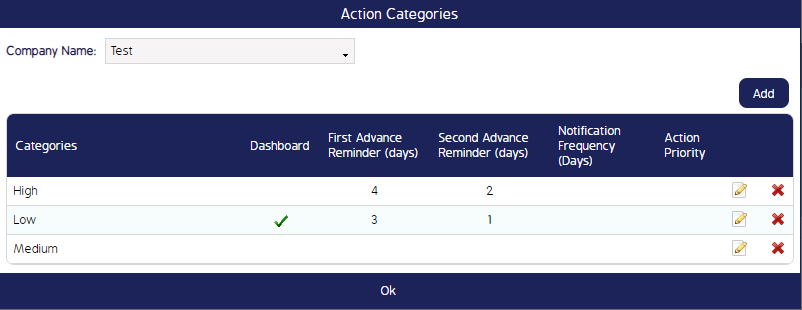Configuring Action Emails Based On Action Category
Please note: only Administrators will be able to make these updates in CMO. For more information on adding these Action Categories initially, please see our guide here.
Exploring These Settings
If you wish for the user(s) to receive e-mail(s) before an Action is due you can use this article to assist you in setting this up.
- Login to CMO
- Go to Admin tab
- Next on the left hand side select Forms
- Next select Action Categories
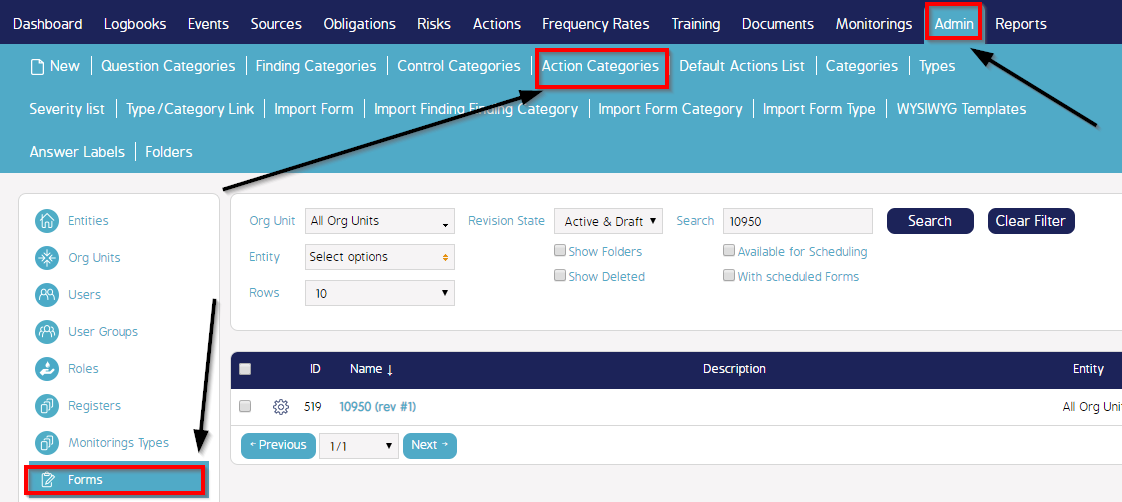
A Pop-up appears, Click the paper and pen icon
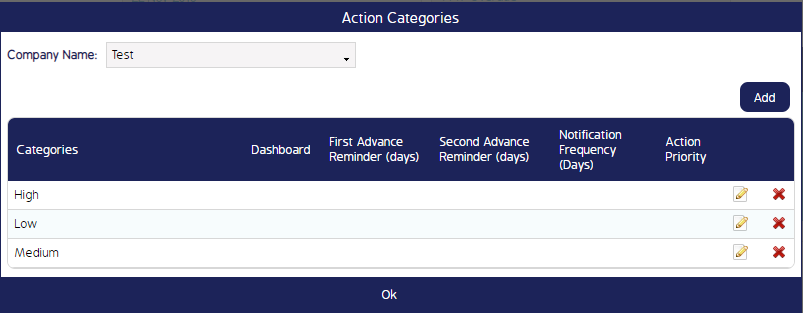
As an example, if you click on the icon corresponding to "High", Action Category High pop-up appears
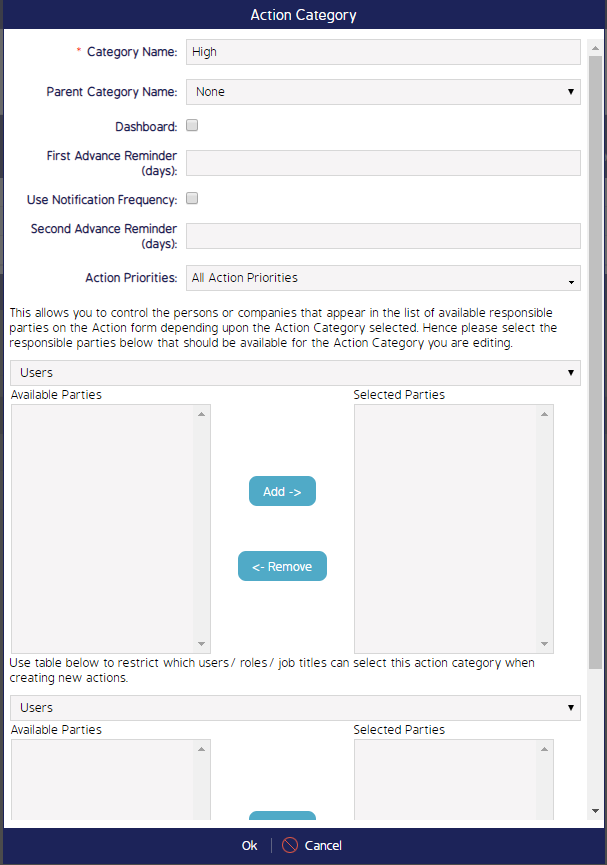
Here is an example of the information you can fill out
- If you wish for the user to receive emails fill out the following
1. First Advance Reminder (days)
2. Second Advance Reminder (days)
3. User Role - by default they are all ticked
Lastly click 'OK'
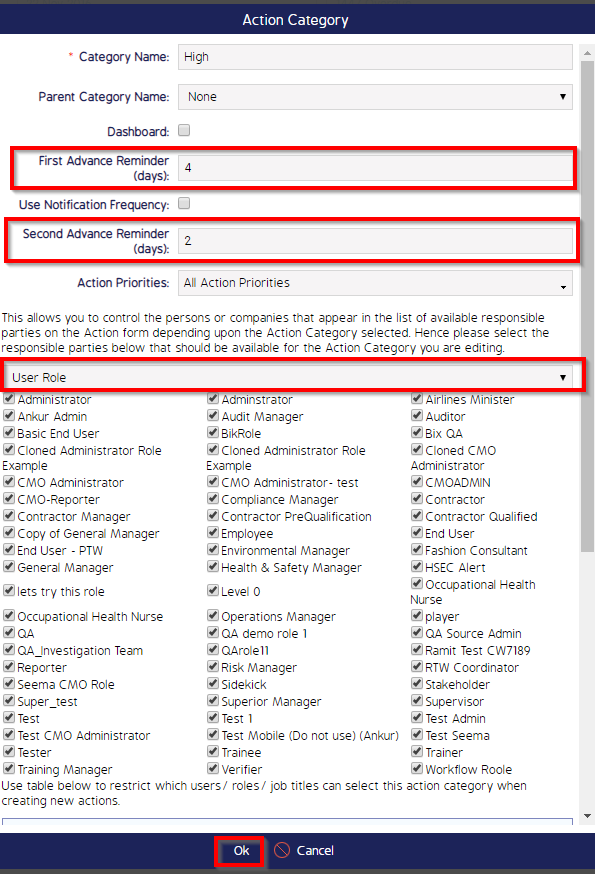
Would you like the reminder for the user to appear on their Dashboard? If yes,
- Tick Dashboard as shown below
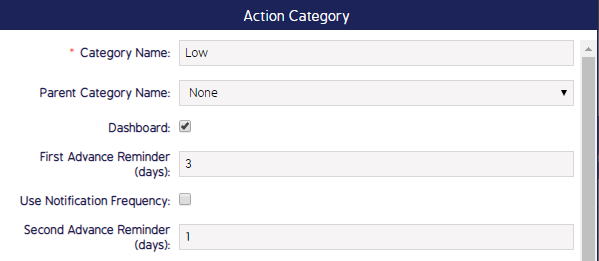
Action categories updated
- You can now see that the changes that we have made now appear.