Add History Tab to Frequency Rates Module
Add History Tab to Frequency Rates Module
Frequency rates describe about the incidents for specific number of hours worked by all of the employees combined. The less the frequency rate of the incidents the better position the company is at.
A New History Tab is introduced where the user can track the changes made in the Frequency Rates tab.
Steps to View History Tab
- Login CMO application
- Go to Frequency Rate Module
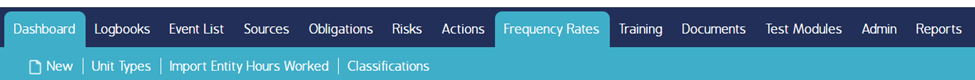
3. Select Target/Hours Tab
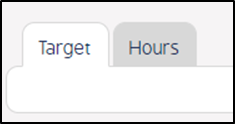
4. From the list of Incidents, select any one and click on the cog wheel and select view.
5. The user is directed to a new Details and History tab page. Click on the History tab.
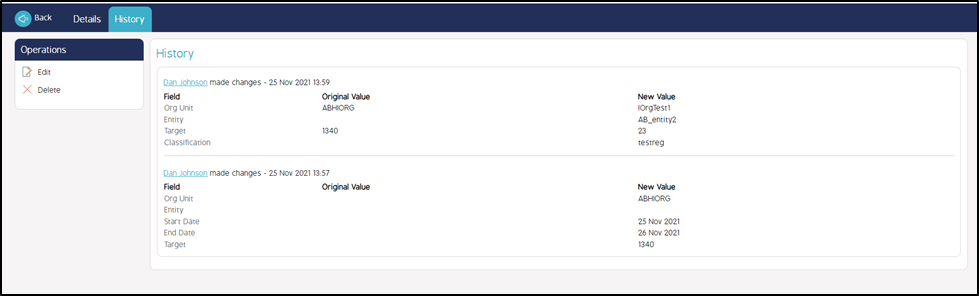
6. Any changes made in the incident will be recorded in the History page. The user can track the changes here.

