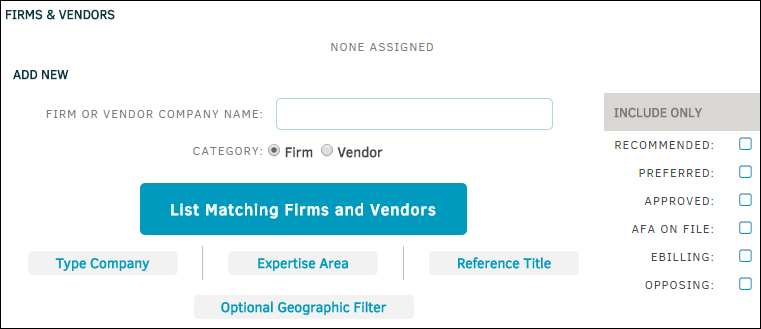Firms & Vendors
Open the Firms & Vendors tab within a matter record to add a firm/vendor, view and edit active firms, and set alternate fee arrangements and limits in the billing guidelines. This "at-a-glance" listing shows each firm in bold text with their staff assigned to the matter listed underneath.
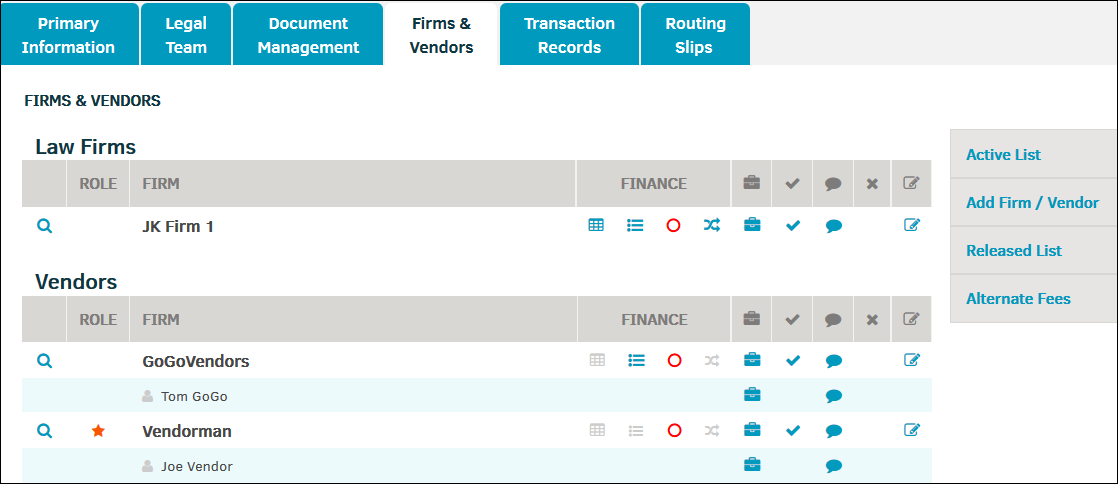
Note: If no firms or vendors have been added to a matter assignment, opening the tab Firms & Vendors displays the Add Firm/Vendor screen by default: