My Matters Module
The My Matters tab in the Top Navigation Bar is where you’ll find all the information you may need pertaining to your assigned matters.
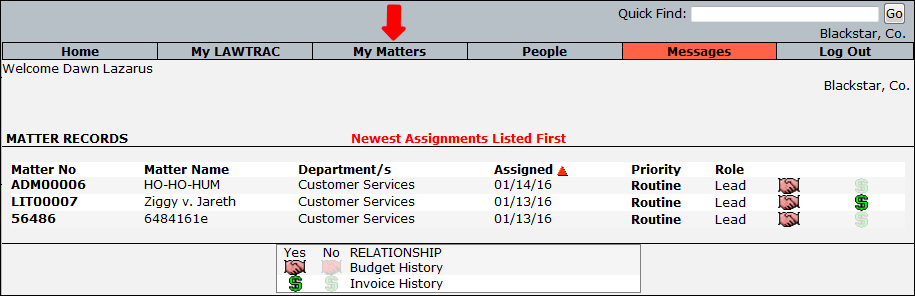
Click on matter number to see the matter record's detail page.
Filter the list by clicking the Matter No, Matter Name, Assigned, or Role column header.
Click on the  icon to view budget detail.
icon to view budget detail.
Click on the  icon to view invoice detail.
icon to view invoice detail.

