Rejected Invoices
To view rejected invoices, select Rejected Invoices from the Finance section of the Left Navigation Bar.
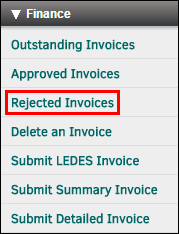
Click on the invoice number to see the invoice's detail page. The rejection status is displayed in a yellow bar at the top of the invoice page, with the name of the approver who rejected the invoice and the reason entered for the rejection.
Invoice documents can still be added to rejected invoices.

Note: Any invoice submitted with taxes (via manual entry or LEDES file upload) will be automatically rejected by Lawtrac. This behavior excludes invoices with a line item for taxes using a custom client code.

