Budgets
The Budgets hyperlink in the Left Navigation Bar, located in the Finance section, allows you to view a list of all budgets, and approve or reject a budget to which you have been assigned as approver.
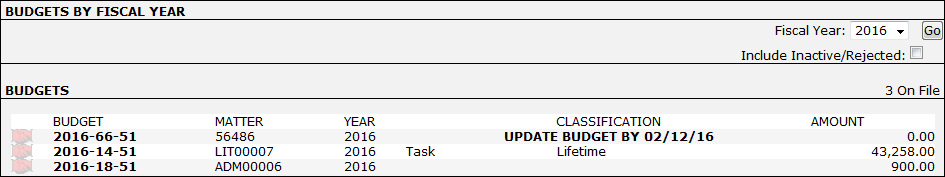
Click the budget number to view budget detail.
Budgets for the current fiscal year are the default view. To change the fiscal year, select an option from the "Fiscal Year" drop-down list at the top right side of the page and click Go. Use the checkbox to include inactive or rejected budgets.
The  icon indicates that the budget has been approved.
icon indicates that the budget has been approved.

