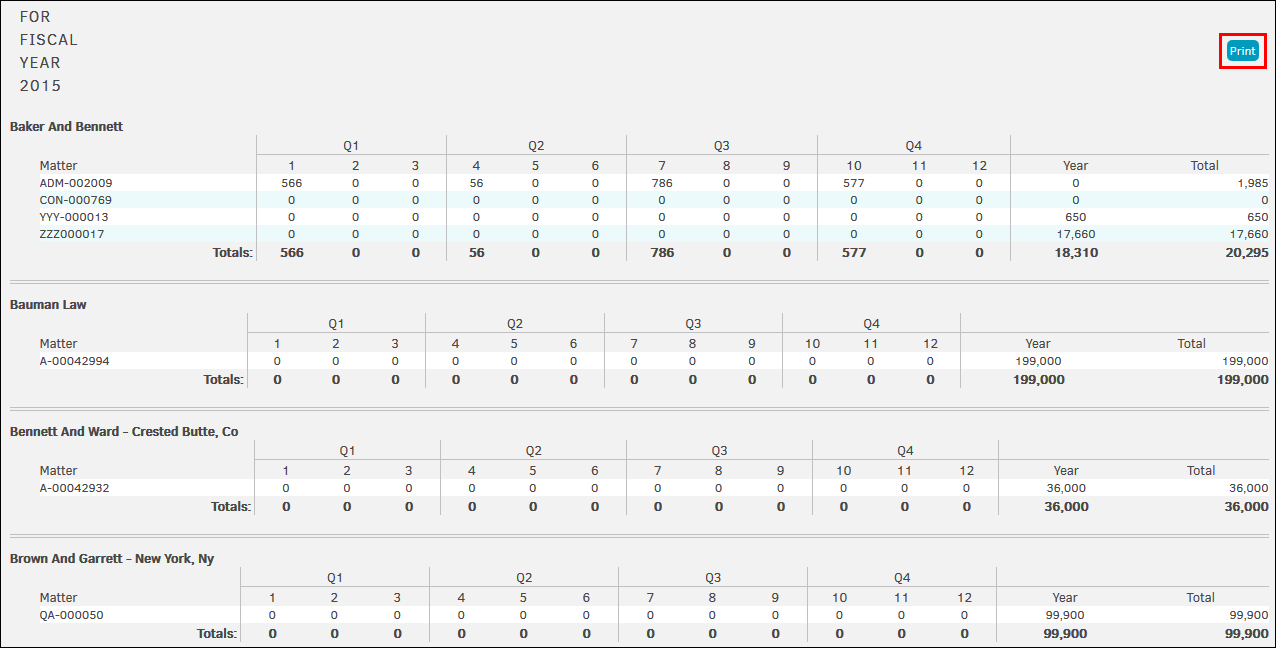Test Budget by Law Firm-Matter: Monthly Matrix
From the Reporting tab, select Test Budget by Law Firm/Matter: Monthly Matrix to view budgets by firms and vendors on a monthly basis.
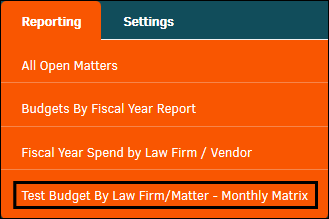
- Select a fiscal year from the drop-down list.
- Filter records that are open, closed, or both.
- Select a letter that corresponds to the firm/vendor name.
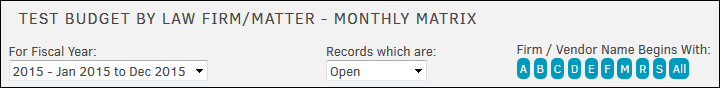
Law firms and vendors will be listed in alphabetically order, showing the quarterly, year end, and total sums for each matter record assigned.
Click Print at the top right corner of the list to print the report in as an Excel spreadsheet, Adobe PDF, or Word document. Click Close to cancel and return to the report list.