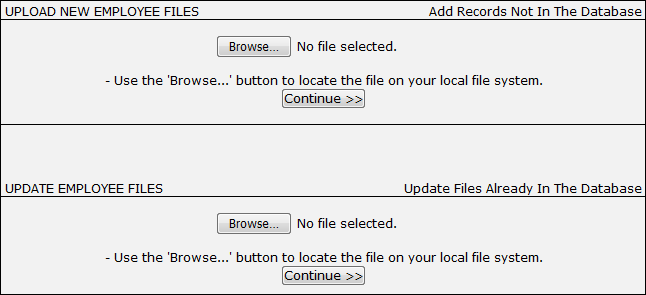Administrator's Personnel Tools
To access Administrator Personnel Tools, click Upload Tools at the bottom of the Our Staff page.
Note: Only users with administrative permissions have access to this page.
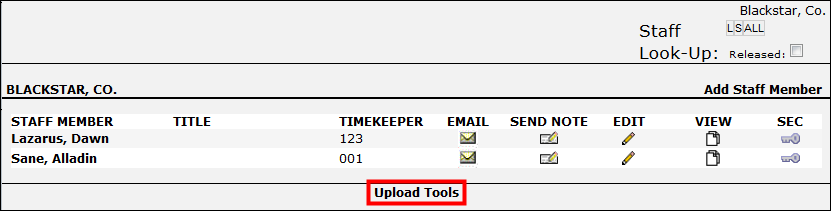
The Administrator Personnel Tools page contains information such as company identification number, an example firm roster with table IDs, and the ability to upload or update employee files with records not found in the database.
To upload or update employee files, click Browse, and make a selection from your file explorer. Click Open and then Continue>>>.
Files must be in text delimited format, and all columns are required. Incorrect formats may not be accepted by the application, and any variation to the format can result in chargeable time to the outside counsel by Lawtrac in order to correct any mishaps. Use the firm roster template at the bottom of the page for reference.
Note: Do not forget to place a comma (,) between each field and end each line with a set of closing brackets ([ ]).